Cisco announced a new security appliance model, the SA500 series, which is focused for the small business market.
Cisco tried to fill the gap of the UTM (Unified Threat Management) appliance market in which other competitors (such as Fortinet, Checkpoint etc) were already ahead.
Following the philosophy of the UTM appliance, the SA500 offers an all-in-one security solution combining firewall, virtual private network (VPN) and optional email and web security capabilities.
The SA500 is most appropriate for businesses with less than 100 employees.

There are currently three models as following:
- SA520 : 200 Mbps Firewall Throughput, 4 LAN ports, 1 WAN port, 15,000 max connections, SSL and IPSEC VPN capabilities, Trend Micro ProtectLink Gateway.
- SA520w: Same as above but also supports WiFi.
- SA540: 300 Mbps Firewall Throughput, 8 LAN ports, 1 WAN port, 40,000 max connections, enhanced SSL and IPSec VPN performance, Trend Micro ProtectLink Gateway.
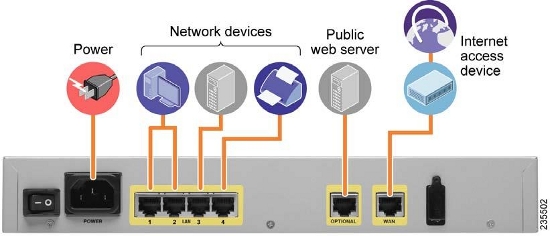
From the back panel of the SA500 appliance above you can see an “OPTIONAL” port in addition to the 4-port LAN interfaces and the WAN interface.
The “OPTIONAL” port can be configured either as an additional LAN or WAN port but its main purpose is to configure it as a DMZ port to connect a public server (e.g Web or email Server).
The SA500 is easily managed with a web browser. Just connect your PC to an available LAN port on the back panel. You need to set your PC to obtain IP address dynamically from a DHCP.
The security appliance will assign an IP address to your PC in the range 192.168.75.x. Just open your browser and enter in the Address bar the default IP of the SA500 which is 192.168.75.1. Log on with the default username/password (cisco/cisco) and you are ready to start configuring the appliance.
Related Posts
- Introduction to Cisco EEM (Embedded Event Manager)
- Monitoring Cisco Network Infrastructure: What to Look for in an Ideal Cisco Monitoring Tool
- How to Reset Cisco Router or Switch to Factory Settings
- Comparison of LLDP vs CDP on Cisco Networking Devices
- Comparison of BGP Confederations vs Route Reflectors