On this website I have written tens of articles about enterprise level firewalls (especially Cisco ASA) but many people are interested to learn about the best hardware firewalls for home or small business networks, so this is what I’ll focus in this article.
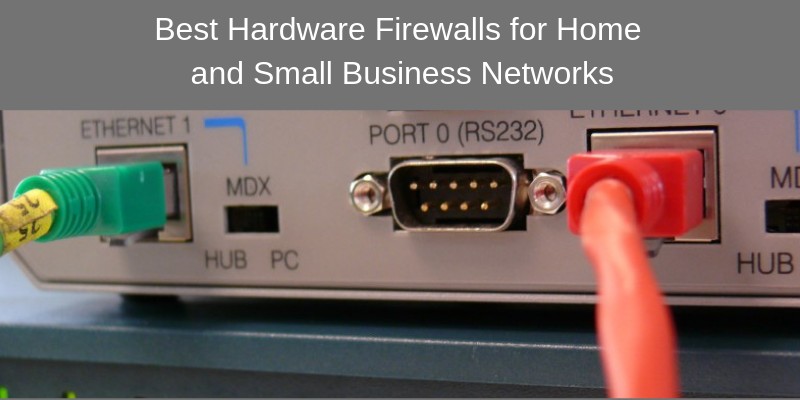
Firewalls are designed to monitor incoming and outgoing traffic, helping to keep your local network secure. While most computers have software firewalls installed, other devices lack their own security.
In a typical home network, video doorbells, baby monitors, and smart home devices are only as secure as the basic firewall inside the Wi-Fi router connected to the ISP.
With a hardware firewall, you get an extra level of protection for securing all devices in the home or SOHO network.
A dedicated hardware firewall usually connects to your router and your devices connect to the firewall, thus reducing the risk of hacking and malicious cyber attacks.
Some hardware firewalls even allow you to monitor your child’s Internet usage and receive text alerts of potential cyber threats.
To increase the security of your network, consider adding one of the following 10 hardware firewalls which are suitable for home and small business networks.
I have carefully selected the following devices based on their feature set, how effective they are, trustworthiness of manufacturer etc.
Best Hardware Firewalls for Home Network Use
I have grouped this article in two general categories. Let’s start first with the best models for home use.
1) Ubiquiti Unifi Security Gateway (USG)
- Integration with Unifi Controller. Powerful firewall performance
- Convenient VLAN support. QoS for enterprise VoIP
- VPN server for secure communications. 10/100/1000Base-T
Last update on 2024-04-23 at 13:10 / Affiliate links / Images from Amazon Product Advertising API
With the Ubiquiti Unifi Security Gateway, you get an advanced hardware firewall and router that supports Gigabit Ethernet speeds and even more. While the device is intended for use in businesses, it is affordable enough for home use as well.
The device sits between the Internet and the local WiFi router, routing all traffic before it even reaches the router. All devices connected to the network are then monitored and protected through the advanced network management and security features.
As with other hardware firewalls, remote monitoring and management is available through a Graphical User Interface (GUI) called the Unifi Controller.
Users can easily change firewall settings, create VLANs, enable Deep Packet Inspection (DPI) to check which applications are using the Internet, enable QoS features, Intrusion Detection (IPS/IDS) etc.
The management features are part of the Unifi Controller Software, which also supports management of other Ubiquity UniFi products such as WiFi Access Points, UniFi switches etc.
If you have other UniFi devices in your network or maybe you are planning to get a UniFi WiFi Access Point (HINT: its one of the best WiFi APs out there !!), then USG firewall is a great choice (for both home and small business networks).
Pros:
- Ability to monitor traffic before it reaches the local network (using DPI).
- Remote management via a web interface or mobile app (using the UniFi Controller)
- Relatively affordable solution
- One Gbit/sec bandwidth (or more) (Great for Gigabit ISP speeds)
- Deep Packet Inspection and QoS Capabilities
- Powerful Firewall Performance and Features
- Supports Intrusion Detection/Prevention (IDS/IPS)
- Sturdy design and highly trusted vendor
Cons:
- May contain too many features for a standard home user
2) Mikrotik hEX RB750Gr3
The first impression you get with this device is that it is a normal wired SOHO router with limited capabilities. This Mikrotik device is much more than that.
- hEX also known as RB750Gr3 is a five port Gigabit Ethernet router for locations where wireless connectivity is not required
- The device has a full size USB port. This new updated revision of the hEX brings several improvements in performance
- It is affordable, small and easy to use, but at the same time comes with a very powerful dual core 880MHz CPU and 256MB RAM
Last update on 2024-04-23 at 13:10 / Affiliate links / Images from Amazon Product Advertising API
For this low-price tag, the Mikrotik hEX RB750Gr3 packs some powerful features that you will find only in high-end devices.
Although it can easily be used in business environments (hospitality, office, education, retail shops etc), because of its low price, compact design and flexibility it is great for a home network as well.
This router runs on RouterOS which supports advanced routing configurations (NAT, port forwarding, VPN, bridging etc) as well as stateful firewall, Layer-7 application detection and protection, firewall filtering rules etc.
It is equipped with 4xGigabit LAN ports and 1xGigabit Internet (WAN) port. Although the ports support Gigabit speeds, the whole device can go up to 470 Mbps maximum. So, it is ideal if you have Internet connection speeds of up to 500 Mbps.
Pros:
- For the price, it has powerful firewall and routing features similar to high-end devices.
- Easy to setup for basic home/office network use.
- Uses RouterOS which is a free and very powerful router/firewall operating system.
- For advanced users, you can configure almost anything you can imagine with this device.
- Free and regular firmware updates.
- Powerful firewall features.
Cons:
- The device does not support full Gigabit Internet connections (max 470 Mbps)
- Fairly steep learning if you want to configure advanced settings.
3) Firewalla
Firewalla is one of the easiest hardware firewalls to install and set up, making it a great option for the average homeowner or non-technical business owner.
- COMPATIBILITY: This is * Firewalla RED * (NOT THE FIREWALLA BLUE), The IPS functionality is limited to 100 Mbits. This device may not be compatible with all routers. Please look at the "specification sheet" document in this listing, or compatibility guide in the manufacturing site for routers that works with Firewalla. May require login to router and do basic configuration.
- COMPLETE CYBERSECURITY PROTECTION - Firewalla's unique intrusion prevention system (IDS and IPS) protects all of your home wire and wireless internet of things devices from threats like viruses, malware, hackng, phishing, and unwanted data theft when you’re using public WiFi. It’s the simple and affordable solution for families, professionals and businesses. Let Firewalla’s built-in OpenVPN server keeps your device usage as secure as it is in your home.
- PARENTAL CONTROL AND FAMILY PROTECT - The days of pulling the power cord from the dusty old router are behind you; with just a few taps on the smartphone, you can see what they’re doing, cut off all access, or cut off only gaming or social networks. Turn on Family Protect to filter and block adult and malicious content, keep internet activities healthy and safe.
Last update on 2024-04-23 at 09:05 / Affiliate links / Images from Amazon Product Advertising API
The company produces an affordable version that supports up to 100 Mbit/sec bandwidth (the Red model) and a more powerful version that supports 500 Mbit/sec speeds (the Blue model).
- Red Model: If your Internet speed is less than 100Mbps and have less than 50 home devices.
- Blue Model: If your Internet speed is more than 100Mbps and have more than 50 devices (e.g business network).
- NEW: Gold Model: The most powerful model with 3Gbps performance, using the same Firewalla Security Stack as the other models
All versions allow you to monitor devices and networks via a mobile app with a simple user interface. Easily adjust any of the settings, including auto-blocking and parental controls.
Firewalla devices use the cloud extensively in order to receive security threat updates. The AI powered Firewalla cloud collects knowledge from all connected devices and distributes security updates to all devices to mitigate attacks.
The device simply connects to a power source and your existing home router. You can connect Firewalla in any current network setup that you have such as combo router/modem from ISP, separate modem and router, mesh WiFi network etc.
After installing the app, you can instantly begin monitoring Internet traffic that goes in and out of your local network to anywhere in the world.
Firewalla also includes a built-in VPN server, allowing you to establish secure connections with your home or business network while away from the home or office.
Pros:
- Ease of installation
- Simple user interface
- Affordable
- Intrusion Prevention and CyberSecurity protection for all of your devices.
- One-time payment. No monthly fee.
Cons:
- Not suitable for Gigabit internet speed (except the Gold Model which supports multi-gigabit).
4) Bitdefender Box 2
Last update on 2024-04-23 at 09:05 / Affiliate links / Images from Amazon Product Advertising API
The Bitdefender Box 2 is designed to provide a simple method for protecting your home network and Internet of Things (IOT) devices. After connecting to the router, the device automatically begins monitoring and optimizing your network for the best security.
With the 1.2 GHz dual-core processor, the device can support speeds up to one Gbps. It also supports the latest smart home controllers, including Google Assistant and Amazon Alexa.
This is also a WiFi router with Dual-Band (2.4GHz and 5GHz) AC1900 speed wireless radio, thus protecting both wired and wireless devices in the home.
The hardware firewall includes typical monitoring and security features along with software and cloud-based protection.
Additional security features are provided through the Bitdefender Total Security antivirus service. You get a free one-year membership with yearly subscriptions available after the first year (for protection of unlimited home devices).
The Box must be connected to your existing router which must be configured either as Access Point (AP Mode) or Bridge Mode.
In order to apply the enhanced and advanced parental control features of Bitdefender, your computers and mobile devices must have “Bitdefender Total Security” installed on them. This is good because you will get great Antivirus protection as well.
Pros:
- BitDefender is a very effective Antivirus and Anti-Malware vendor with proven history record.
- Is compatible with home automation devices
- Supports one Gbit/sec internet speeds
- Offers remote management via mobile app
- Advanced Parental and Monitoring features applied right on the End-point devices (smartphones etc).
Cons:
- Requires a subscription to use the advanced security features
- Does not work with mesh wireless networks or WiFi extenders
5) Zyxel Next Generation VPN Firewall
- High Performance Gigabit Ports 1x Internet (WAN) Port, 4x Local Network (LAN) Ports, 1x SFP Gigabit Fiber (SFP WAN) Port for Uplink to Fiber Internet Services
- Up to 90Mbps Encrypted VPN throughput (IPsec/L2TP: 10 Concurrent, SSL: 5 Concurrent Upgradable to 15 Max) for Secure Remote Access, Office to Office or Device to Office
- Up to 350Mbps Stateful Packet Inspection (SPI) Firewall and 20,000 Max TCP Concurrent Sessions ideal for Small Offices < 10 Users
Last update on 2024-04-23 at 09:05 / Affiliate links / Images from Amazon Product Advertising API
Zyxel Next Generation VPN Firewall offers Internet security both locally and remotely. After installation, users can access their local networks remotely through secure VPN connections.
This device was designed as an enterprise-level solution for enhanced security and remote VPNs. However, the simplified installation process and affordable price make it suitable for home use as well.
The existing Internet connection and router or modem connect directly to the Zyxel Firewall, which also includes four Ethernet ports. Zyxel Firewall includes support for IPv6 and multi-WAN failover.
This device is categorized as UTM firewall which means Unified Threat Management. This refers to protection at the application level such as web content inspection, application controls, antivirus, intrusion prevention etc. You will need a yearly subscription license to use these application layer features though.
Without subscription, the device is still a solid hardware firewall device.
Pros:
- Allows users to setup up to 10 secure VPN connections using Layer-2 Tunneling Protocol (L2TP) and IPSEC.
- Includes access to Zyxel OneSecurity service, which provides regular updates
- Includes a guided installation process for entry-level users
- Device is very reliable and solid.
Cons:
- The Firewall WAN only supports about 200 Mbps to 350 Mbps transfer rates.
CUJO Smart Internet Security Firewall
NOTE: A reader has shared in the comments below that CUJO will be discontinued in March 2021, so we don’t recommend this product anymore.
The CUJO AI Smart Internet Security Firewall is built for home or business use and features anti-virus, malware, and phishing protection for all connected devices. It connects directly to the WiFi router and supports up to one Gbps Internet.
There are three connection modes namely:
- Standby: CUJO does not protect the network. Used for troubleshooting and configuration assistance.
- Direct/DHCP: In this mode, you should disable DHCP on your home router and allow CUJO to provide IP addresses to the network. This is the most preferable way to operate.
- Bridge Mode: For networks that have multiple WiFi routers and Access Points. Connect all of them to CUJO for full protection.
Using the CUJO AI mobile app, users can quickly set up the physical box. It works with most WiFi routers, including WiFi extenders and mesh routers, except for the Google WiFi mesh.
After setting up the hardware firewall, CUJO provides 24/7 protection for computers, smartphones, tablets, and smart devices. With remote monitoring, users can instantly see what devices are connected to the network and what websites are getting visited.
CUJO is simple enough for home use but still includes the sophisticated protection needed for business security.
Pros:
- Automated setup and installation that only takes a few minutes
- Support for one Gbps Internet speeds
- Can identify if a local computer is compromised with Botnet malware etc.
- Able to work with WIFI extenders and mesh routers
- Flexible connectivity options to the rest of the network.
Cons:
- Minimal amount of controls (no firewall options for customization etc).
- No Web Administration via desktop browser (only through mobile app)
Best Hardware Firewalls for Small Business (SMB) Network Use
The devices in this category are slightly more expensive than the previous ones but they are best suited for business environments with more demanding requirements.
1) FortiGate 30E
Last update on 2024-04-23 at 09:05 / Affiliate links / Images from Amazon Product Advertising API
FortiGate has experienced the most impressive growth as a security manufacturer the last years. This company launched some of the most flexible firewall devices (both Entry-level UTM and Enterprise-Grade models) in the market.
The FortiGate 30E is designed for small to mid-sized businesses and provides complete protection and Unified Threat Management (UTM) services to users. The device is simple to set up and uses cloud management for easier administration.
This firewall also includes four LAN Gigabit Ethernet ports for connecting computers, routers, Servers, or switches.
In such a small device you can find advanced security protections such as application control, advanced threat protection, Intrusion Prevention System (IPS), Web Filtering, VPN etc.
Fortigate devices support the VDOM feature which lets you create several virtual firewalls on the same hardware device thus segmenting the network to different zones such as guests, employees, public servers etc.
Pros:
- Fortigate firewalls are among the most flexible and feature-rich devices in the market.
- FortiNet as a company is one of the most trusted manufacturers of security devices.
- The hardware firewall supports 950 Mbps of pure firewall throughput and 150Mbps throughput if all Threat Protections are enable (which is pretty good for a small business).
- The Fortinet Security Fabric (cloud management service) and FortiGuard Security Service provides real-time intelligence in threat prevention (one of the best in the industry).
Cons:
- Requires a subscription to continue using the security and support services (just like all other UTM vendors).
2) SonicWall TZ400 Security Firewall
No products found.
The TZ series of SonicWall firewalls are entry-level business models suitable for small to medium offices or branch offices belonging to a larger corporation.
SonicWall is well known for manufacturing excellent firewall products and the TZ series are no-exception.
The SonicWall TZ400 offers enterprise-grade network security through its Unified Threat Management (UTM) system. It provides hardware, cloud-based, and software antivirus and network monitoring for a complete security solution.
To take advantage of all UTM software security features, a license subscription is needed just like all other UTM firewall appliances.
As an enterprise-level product, the TZ400 can support over 100 additional ports when combined with the Dell X-Series network switches.
Thanks to the processing power of this device, the TZ400 can perform deep packet inspection of all Internet traffic without reducing transfer speeds. The device offers 1.3 Gbps throughput with real speeds of 900 Mbps for WAN connections.
Pros:
- Is a robust solution that can handle all the security needs of a small to medium-sized business
- Includes support for SSL VPN mobile connections
- Offers deeper packet filtering to reduce the risk of cyber attacks
- SonicWall is a trusted vendor with proven record in UTM firewall appliances.
- High performance optimized device for not compromising in speed even if advanced security features are enabled.
Cons:
- One of the more expensive hardware firewalls
3) Cisco Meraki MX64W
Last update on 2024-04-23 at 09:05 / Affiliate links / Images from Amazon Product Advertising API
Cisco is the leading manufacturer of enterprise-level networking solutions. Meraki has been acquired by Cisco to serve the SMB market of wireless LAN products (and also other SMB network solutions).
With the Meraki MX64W, the company has created a WiFi router and hardware firewall with superior Internet security features.
Users can also maintain fast Internet connections. The device uses layer 7 application visibility to monitor and prioritize traffic without significantly reducing bandwidth, supporting up to 1.2 Gbps WiFi speeds and 250 Mbps firewall throughput.
Cisco also provides advanced security services for an additional fee. These options include advanced content filtering, Cisco Threat Grid, and advanced malware protection.
Pros:
- Complete enterprise-level WIFI and internet security solution
- Excellent management cloud capabilities.
- Support for up to four WiFi access point SSIDs thus segmenting the network.
- Ability to support up to 50 users (great for small-medium offices).
- Meraki and Cisco are well established brands in the field of networking and firewall security.
- You get a future proof product with unprecedented vendor support.
- Hardware Lifetime Warranty.
Cons:
- A relatively expensive option that may be out of reach for some businesses.
4) Protectli Firewall Appliance With 4X Intel Gigabit Ports
- THE VAULT (FW4B): Secure your network with a compact, fanless & silent firewall. Comes with US-based Support & 30-day money back guarantee!
- CPU: Intel Quad Core Celeron J3160, 64 bit, up to 2.2GHz, AES-NI hardware support
- PORTS: 4x Intel Gigabit Ethernet ports, 2x USB 3.0, 1x RJ-45 COM, 2x HDMI
Last update on 2024-04-23 at 09:05 / Affiliate links / Images from Amazon Product Advertising API
The Protectli Firewall Appliance features an Intel Quad Core Celeron processor with 4GB RAM and 32GB SSD drive making sure that almost any open-source firewall software will be running great on it.
It also includes 4 gigabit Ethernet ports, including a LAN and WAN port for connecting the device to a home network.
The device is intended for experienced users and electronics hobbyists. It uses open-source software firewall distributions, which require some technical knowledge to install and configure.
The company also calls the device The Vault. The small form factor PC is built for use as a hardware firewall/router and includes a 32GB mSATA solid-state drive and 4GB of DDR3L RAM. However, users may upgrade the RAM up to 8GB.
Some open-source firewall and other software that can be installed on this module include pfsense, dd-wrt, FreeBSD, ClearOS, CentOS, OpenVPN etc.
Pros:
- Works with a wide variety of open source firewall projects.
- Extremely reliable device.
- Provides a customizable solution for advanced users who can install a great open-source firewall for great protection.
- Offers whisper-quiet operation with fan-less construction with no mechanical or moving parts.
Cons:
- Difficult for novices to set up and configure
5) WatchGuard Firebox T15
- WatchGuard Firebox t15-w with 1-yr standard Support (WW)
- 802. 11B/g/n operating in the 2. 4 GHz and 5GHz bands for high performance and superior reliability
- All WatchGuard appliances come with a minimum of 90 days support, which includes unlimited support cases
Last update on 2024-04-23 at 09:05 / Affiliate links / Images from Amazon Product Advertising API
WatchGuard Firebox T15 is a WiFi router (select models only) and hardware firewall in one device. This small box connects directly to the Internet and can be used as an access point for the local network. It supports 802.11b/g/n WIFI and 2.4 GHz and 5 GHz bands (in the wifi version).
The T15 is intended for up to five users, offering 400 Mbps speeds through the hardware firewall and 90 Mbps speeds when the software UTM features are enabled. By UTM features we mean the software protection mechanisms such as intrusion detection, antivirus, ransomware protection, data-loss prevention etc.
If you have more office users then select the T35 for 20 users or T55 for 30 users.
Users can also configure their own secure VPN connections with speeds up to 150 Mbps.
With the provided Ethernet ports, users can directly connect three computers or routers for one Gbps transfer rates.
Pros:
- Offers broad protection with full UTM solutions for remote workers
- Supports secure VPN connections with fast transfer speeds
Cons:
- The hardware firewall limits WAN speeds to 400 Mbps, making it suitable for about five
- Performance is reduced considerably (90Mbps) if all UTM features are enabled.
Related Posts
- 5 Best Practices to Keep Rogue Devices at Bay
- Cisco Talos Year in Review – Top Cyber Security Threats in 2023 and Beyond
- 12 Best Computer Networking Books for Beginners & Experts
- How to Scan an IP Network Range with NMAP (and Zenmap)
- What is Cisco Identity Services Engine (ISE)? Use Cases, How it is Used etc