Log management and log analysis tools play a vital role in maintaining healthy and secure systems and network infrastructure. Logs provide “visibility” into what is going on in your network and systems, both from the operational perspective but also from the security perspective as well.
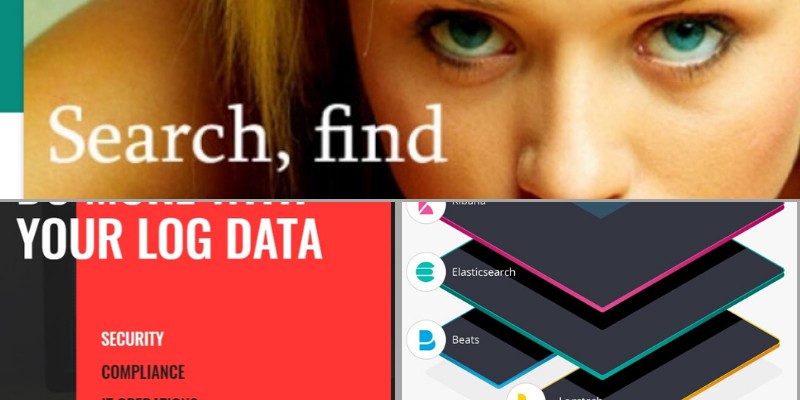
Comprehensive logging involves the recording of statuses and events from a number of devices, including network hardware (routers, firewalls, switches etc), software applications, servers, workstations, databases etc.
Managing all these data logs that are collected and using them to extract relevant and useful information is the task performed by log management and log analysis tools.
When there is a critical event such as a network intrusion or a system outage, the system administrator can immediately identify the issue, troubleshoot, and correct it using information from log data.
Details such as events leading up to the critical event, details of the critical event itself, and recovery data can also be retrieved from log data and can prove essential for audits or investigations.
Logging system information also plays a critical role in regulatory and standards compliance. Many legal and compliance authorities require organizations and companies to collect and store logs from their systems for various legal reasons.
Let’s now briefly describe 10 free Log management and Log analysis software tools that are very popular among professionals and very powerful at them same time.
All of the options below provide a free license to use, but at the same time they offer also a paid option either for providing professional support or for enabling additional log volume to be collected and stored.
The ranking below is in no particular order.
1) Graylog
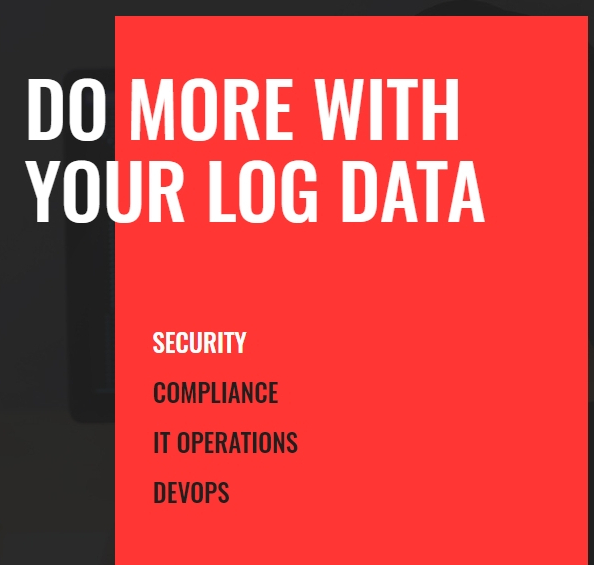
Graylog is currently one of the leading centralized log management solutions that is built to open standards, and available as both a totally free open-source and an enterprise version as well.
The Enterprise license version unlocks all extra features of the tool (like offline archiving, correlation engine, scheduled reports etc) and is still free for up to 5 GB/day of log volume. So if your needs do not exceed 5 GB/day you can still use the full Enterprise version for free.
Features in the Open Source version include simple custom dashboards that allow drilling down from charts and graphs to the actual data, very fast searches using sophisticated data aggregation, fault tolerance, content packs for different inputs, Graphical Log Analysis, and the Graylog Sidecar.
The Graylog Sidecar manages Graylog as well as third-party log collectors into one central interface, which then allows easy centralized management of data collection.
There are three main components in Graylog system:
- The actual Graylog server which contains the Web GUI and collection engine.
- A Mongo DB database (for storing only configuration data).
- A backend Elasticsearch component for storing and searching of logs.
2) ELK Stack
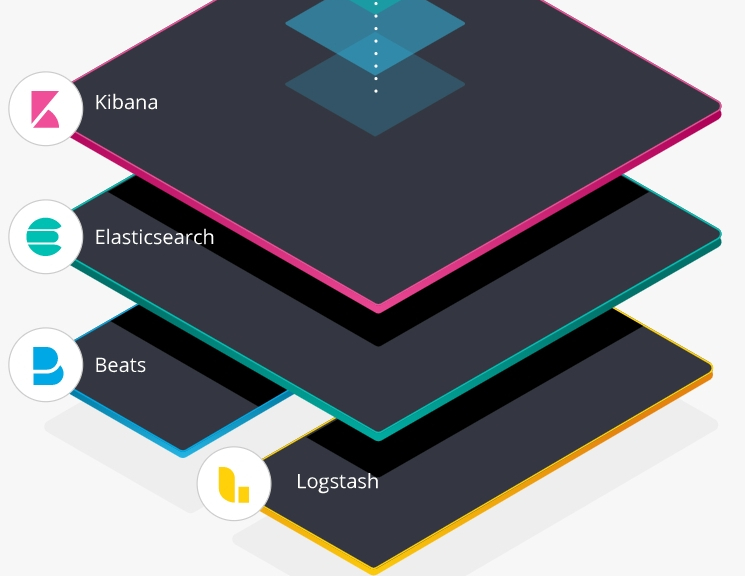
ELK Stack refers to three open source projects that work together – Elasticsearch, Logstash, and Kibana.
- Elasticsearch is the distributed search engine based on JSON and the RESTful API.
- Logstash runs on the server, collecting different kinds of system data, modifies it as necessary, and feeds it to Elasticsearch.
- Kibana provides an easy-to-use interface to the data in Elasticsearch, allowing for visualization of data using charts and graphs.
The ELK stack is also free and open-source (with no log volume limits) although there are paid products as well offered by the company elastic.co
ELK is very powerful but also with a steep learning curve and increased management requirements. If you have the right staff to implement and manage ELK, then it is a great and powerful option.
3) Splunk Free

Splunk is one of the big players in the Log management and analysis market.
Splunk Free is the free version of Splunk software which also comes in an Enterprise and Cloud versions.
Splunk Free is a log management tool that is meant for single users, and allows 500 MB as the maximum daily indexing volume for log data.
It provides quick search of logged results, event annotation, data collection add-ons and a metrics store. In addition, the software includes dashboards and reports for quick visualization and analysis.
There is a large community of users (just like the previous tools as well) that use Splunk and you can find help and custom developments from these people if you get stuck to anything.
Although Splunk is very powerful, the free version has a lot of limitations (e.g allowing only 500 MB of logs per day) so you will need to move up to a paid version if you want to have a full-functional product in your enterprise.
On the other hand, the first two products in the list above (Graylog and ELK) can provide a full-functional enterprise solution even with their free open-source versions.
4) Manage Engine Free Edition
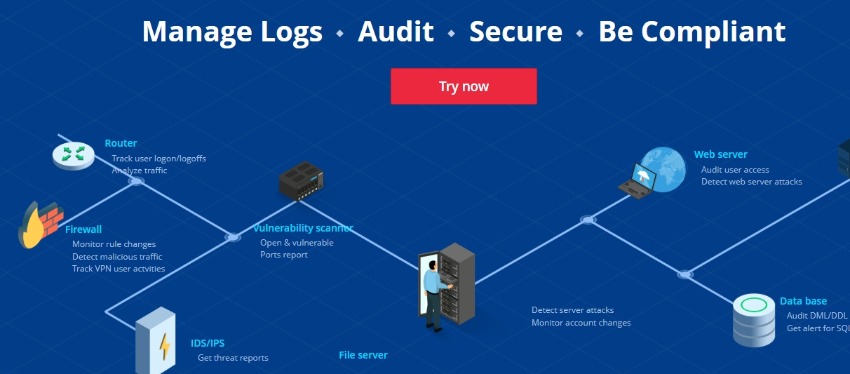
Manage Engine Free Edition consists of a consolidated log management system called the “EventLog Analyzer”.
The Analyzer sifts through log data from different system components like routers, switches, firewalls, servers, databases, web servers etc, and audits user access, user activity, running applications, files, folders and policy compliance.
The EventLog Analyzer then is able to identify unusual activities, policy violations, both internal and external threats and attacks, theft of data and more. The system contains a built in incident management system for speedy incident resolution.
The free edition contains some of the features of the paid Premium Edition and also is limited to only 5 log sources. The licensing of Manage Engine is per log source.
If you have a small network and let’s say you want to collect logs from your central firewall and a couple other central systems, then EventLog Analyzer can be a good option.
5) Solarwinds Event Log Consolidator
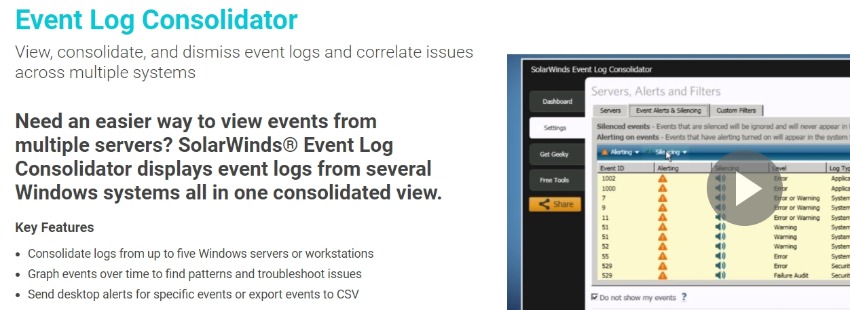
Solarwinds is another giant vendor in the area of networks and systems management and monitoring.
The Solarwinds Event Log Consolidator is a free tool that allows a user to combine views from several Windows system logs into one consolidated view.
Five Windows servers or workstations can be viewed at a time, and graphs of events can be produced to detect patterns and troubleshoot issues. The system also allows for sending alerts for specific events or exporting events into a Comma Separated Values (CSV) format.
The free version has various limitations, for example it does not allow storage of historical log data, correlation of log data and network and security devices etc.
6) Kiwi Syslog Server Free Edition
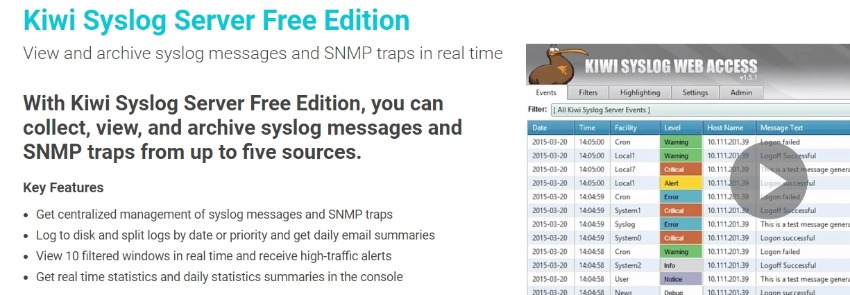
Kiwi Enterprises used to be a separate software company before it was acquired by Solarwinds.
Kiwi Syslog Server Free Edition allows a user to combine syslog (message logging standard) messages and Simple Network Management Protocol (SNMP) traps from up to 5 sources.
This combined data can be viewed, analyzed and archived using a central log management system.
Logs can be filtered and split by date or priority, and can be sent as email summaries. Real time data can be viewed though 10 filtered windows and real-time statistics, as well as high-traffic alerts, can be viewed in the console.
The unlimited version of KiWi (Syslog Server Commercial Edition) does not have a limitation on the number of sources and also allows you to archive logs per device, send email alerts and much more.
The free edition can also collect syslog and SNMP from network devices (routers, firewalls etc), IT hosts etc, and also archive these logs and generate reports and statistics.
7) XpoLog Free tier
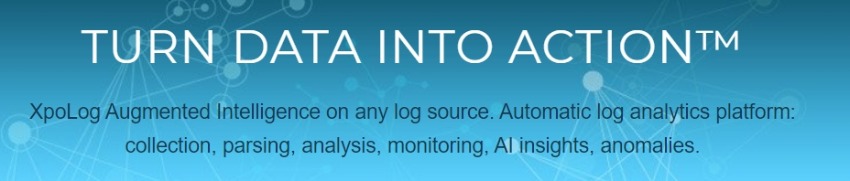
XpoLog can be used in Cyber Security analytics, DevOps and Operations, IT monitoring, Cloud monitoring etc.
The solution can collect any type of log data, from applications, servers, cloud etc. Also, it can be integrated with the open-source Logstash app (which is part of ELK) for even more collection and log management capabilities.
It contains the following components – Log Analyzer, Log Viewer, Search, Reports, and Log Management.
The Log Analyzer component monitors logs from dozens of systems with predefined reports and dashboards. The pattern recognition is powered by artificial intelligence, which is trained to discover errors, risks, anomalies, bugs, patterns, and trends.
The system is easily scalable and is easy to deploy. XpoLog provides real time alerts by scanning logs and quickly detecting errors and anomalies.
8) LOGalyze

LOGalyze is an open source log management and network monitoring software.
LOGalyze supports Linux/Unix servers, Windows hosts or different network devices. The system consists of a log analyzer, which collects log data from different devices, analyzes it, and creates reports or develops statistics.
Events and Alerts can be configured using any log data. A ticketing system allows for speedy resolution of incident tickets.
The system works in real-time and provides extensive search capabilities. LOGalyze also functions as a network management tool, which can help reduce internal costs by increasing network efficiency and eliminating unwanted traffic.
Data collected from LOGalyze ensures regulatory compliance with PCI-DSS, SOX, and so on.
You can use this tool for free, without any limitations, even for commercial purposes.
9) Syslog-ng
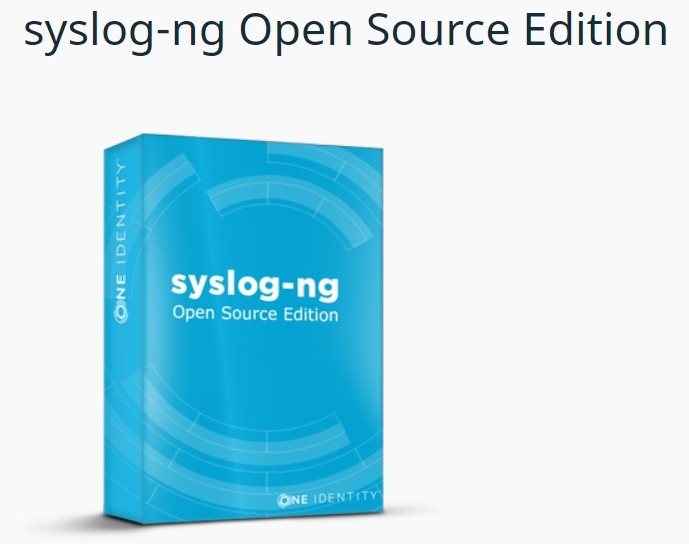
syslog-ng Open Source Edition is free and is based on the syslog protocol for Unix or Unix-like systems, with additional features such as using TCP for transport.
The software enables logs to be collected from various sources, processed in real time using content-based filtering and flexible configuration options, and then delivered to different destinations, like log analysis tools.
Some of the unique features of this tool are: formatting of log messages using shell-like variables, ability to send messages to local applications, direct database logging, and detailed processing of message formats sent via syslog.
Although this tools is very powerful and flexible, it is mainly suited to receive syslog messages and also it is kind of hard to configure.
10) GoAccess
GoAccess is an open-source, fast, and terminal-based log analyzer, that allows interactive viewing of HTTP and web server statistics on a terminal in *nix systems or through a web browser.
GoAccess has the capability of generating reports in HTML, JSON or CSV format. The software is very fast, with real-time updates in milliseconds. Nearly all web log formats are supported, and there are intuitive terminal and bootstrap dashboards.
It is focused on collecting Web logs (e.g from Apache, Nginx, Amazon S3 etc) so if you want to manage and analyse other types of logs (such as network logs, server logs etc) then this product is not for you.
However, if you want to closely monitor Web applications, track visitors to your website (hits, bandwidth etc), track web app response time etc, then GoAccess is a great fit.
Related Posts
- The Elusive Search for the Ideal Network Monitor Tool and How it Can be Easier
- Unveiling the Significance of Network Automation in Contemporary Networking
- 13 Top Open Source Port Scanners for Windows for Host Discovery
- 15 Best Firewall Management Software Tools for Rules and Policies
- 11 Alternatives to Solarwinds NPM for I.T and Network Monitoring