A Small Form Factor Pluggable (SFP) Port on a network switch is an Ethernet Interface which has been designed to allow a small module (which contains a connector and small circuit board) to be inserted into the switch. This device is called an SFP Module.
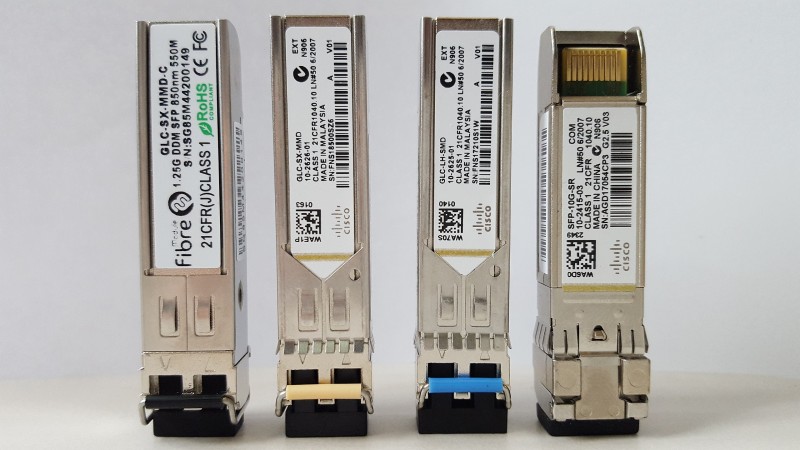
There are different types of SFP modules and SFP ports, and their primary purpose is to allow fiber optic cables to be connected to the network switch (although some types of SFP ports support copper UTP cables as well).
Types of Cables used with SFP Ports
Fiber optic cables are often used instead of copper RJ45 cables as fiber allows data to be transmitted at far higher speeds and distances than the standard copper Ethernet ports allow and are usually used within the Core and Distribution layers of the network to connect the Routers and switches.

In industrial buildings which have areas containing high levels of electromagnetic interference, Fiber cabling is often used instead of copper RJ45 cables because fiber uses light rather than electrical current to pass data and is immune to any electrical interference.
SFP vs GBIC
Many network engineers still refer to SFP modules by their older name GBIC (Gigabit Interface Card).

GBICs are an older legacy version of the SFP module and they carried out the same function but were slightly larger than an SFP which meant that less GBIC interfaces could fit into a switch.
SFPs are the modern smaller equivalent of a Gbic. SFP modules are also known as transceivers and Cisco IOS refers to an SFP as a Transceiver Module.
SFP for RJ45 Copper Cables
A standard RJ45 cable cannot be plugged directly into an SFP port without the correct SFP module being inserted first.

Many Cisco Switches that are designed to work at the Core layer of the network have interfaces that are optical SFP only and do not have connections for a standard RJ45 cable.
There may be circumstances where a Network Administrator still requires a Copper Ethernet connection to be made to that switch, such as when connecting a Server or a device which does not have a fiber connector directly to the switch.
For this reason, SFP modules are available that have different connectors including one type called GLC-T which has an RJ45 copper connector (Cisco 1000BASE-T Copper SFP).
A single switch can have a combination of the different types of SFP modules connected to it however the module at the other end of the connection will need to match.
For example, a 10Gbps SFP+ module may not be able to down shift and transmit at 1Gbps if this is all the module at the other end of the link is capable of.
SFP Ports and Modules on Cisco Devices
Cisco switches and other network devices have different hardware requirements, so it is important to check that a particular SFP module is compatible with the Switch.
Cisco provides a helpful compatibility tool which can be found here https://tmgmatrix.cisco.com.
Genuine Cisco SFP modules are quite expensive, and so many Network Administrators choose to purchase and use SFP modules that are sold by 3rd party manufacturers.
By default, Cisco switches will not allow these non-genuine modules to be used. The module when inserted will either error-disable the interface or will simply not be detected by the switch.
Below is the output that can be seen in the internal logging on a Cisco switch when a 3rd party transceiver has been inserted.
%PHY-4-UNSUPPORTED_TRANSCEIVER: Unsupported transceiver found in Gi1/0/0
%GBIC_SECURITY_CRYPT-4-VN_DATA_CRC_ERROR: GBIC in port 65538 has bad crc
This does not mean that 3rd party transceivers cannot be used on a Cisco device as there is a hidden command which can be used to enable 3rd Party SFP use.
Use of this command is not recommended or supported by Cisco and any problems encountered when using a 3rd party SFP will not be supported by Cisco TAC so in a production environment it is always recommended to use the genuine Cisco Manufactured SFP modules rather than the cheaper 3rd party modules.
The hidden command to enable non-Cisco SFP modules:
3750G-Stack(config)# service unsupported-transceiver
Warning: When Cisco determines that a fault or defect can be traced to
the use of third-party transceivers installed by a customer or reseller,
then, at Cisco’s discretion, Cisco may withhold support under warranty or
a Cisco support program. In the course of providing support for a Cisco
networking product Cisco may require that the end user install Cisco
transceivers if Cisco determines that removing third-party parts will
assist Cisco in diagnosing the cause of a support issue.
The next command will prevent the interface from being error-disabled when the 3rd party module is inserted in the switch.
3750G-Stack(config)# no errdisable detect cause gbic-invalid
Which Network Devices Support SFP Ports
SFP Ports are not only found on Cisco Switches, but they can also be found on Firewalls, Routers, Wireless LAN Controllers and Server Appliances.
An SFP port is usually only included with devices which have been designed to handle large amounts of network traffic with many end clients.
For example, a Catalyst 9800-L Wireless Lan Controller has the option of Copper Ethernet Interfaces or SFP ports but not both as this device is designed for use in a smaller network.
On the other hand, a Catalyst 9800-40 or 9800-80 Wireless Lan Controller only has SFP ports because these devices are expected to operate within a very large network and require speeds of above 1Gbps.
What is an uplink SFP port?
A standard Cisco Switch will have either 24 or 48 Standard RJ45 Ethernet interfaces with speeds of up to 1 Gigabit per second (Gbps) and then a separate module on the right-hand side of the device which contains a bank of SFP ports.
The main bank of 24 to 48 interfaces is expected to be used to connect directly to end devices.
The bank of SFP modules on the right-hand side of the switch aggregate the data from the standard 1Gbps interfaces on the switch and the faster SFP interfaces are then connected to other switches within the network.
This allows for much faster speeds and prevents bottlenecks as each fiber SFP can reach speeds of 10 Gbps, 40 Gbps or even 100 Gbps depending on the model of switch and the type of SFP that is used.
By Bundling these SFP ports into ether-channels the links can supply even more bandwidth and redundancy.
Therefore, the uplink SFP port is usually used to connect the switch to an “uplink” device and aggregates all of the traffic to this uplink port.
Types of SFP Modules and Cables
There are many types of transceiver modules and which types are available will depend on the manufacturer and the model of switch.

SFP+ 10Gbps Module
Cisco generally divides SFP modules into 5 categories:
- SFP – Speeds of up to 1Gbps
- GLC-T = Copper RJ45 Connector for 1Gbps.
- SFP+ – For speeds of up to 10Gbps
- SFP28 – For speeds of up to 25Gbps
- QSFP – For speeds of 40Gbps or 100Gbps
- QSPF-DD – For speeds of 400Gbps
Each of these module groups consist of different module types and depend on the distance they are capable of transmitting over.
- LR or LX = Long Range, these modules operate at distances of 10Km and above.
- SR or SX = Short Range, these modules operate at distance around 300-400m.
- DAC = Direct Attached Cable, these modules come in pairs and are connected by a 3m or 5m non-removable cable, either copper or fiber and are usually used to connect switches in the same or adjacent cabinets.
For shorter distances of up to 550m a Light Emitting Diode is used as the light source and is usually used in conjunction with Multi-Mode Fiber.
For longer Distances up to 70Km a high-powered laser is used as the light source. When using high powered lasers, it is important to only enter the room that houses these switches while wearing the correct eye protection.
When used for shorter distances the light from these lasers will need to be attenuated to prevent damage to the receiver, this is achieved by coiling a large amount of the fiber into a cassette in order to increase the distance that the light has to travel.
Multi-Mode Fiber:
OM1 – Orange sleeve, 62.5µm core diameter
OM2 – Aqua Sleeve, 50µm core diameter
OM3 – Aqua Sleeve, Laser Optimised Multi-Mode Fiber (LOMMF) distances of up to 300m
OM4 – Violet Sleeve, Laser Optimised Multi-Mode Fiber (LOMMF) distances of up to 550m
Single Mode Fiber:
OS1 – Yellow sleeve, for distances up to 10Km
OS2 – Yellow sleeve, for distances above 10Km
For Cisco devices these modules are divided into several groups.
Cisco 1000BASE-T SFP
This type of Cisco SFP module has a connector for a standard Category 5/5e/6a copper RJ45 cabling. The Cisco 1000BASE-T SFP modules support a maximum speed of 1Gbps over a maximum distance of 100 Meters.
Cisco 1000BASE-SX SFP
These type of transceiver modules are only for Multimode fiber which work on the wavelength of 850nm and are compatible with the IEEE 802.3z 1000BASE-SX standard.
50-micron fiber cable provides distances of up to 550m and 62.5-micron Multimode fiber for up to 220m.
This module can also support up to 1Km when used in conjunction with laser-optimized 50-micron multimode fiber.
Cisco 1000BASE-LX/LH SFP
This type of Cisco Transceiver is designed to be used over both short distance and long distances.
This transceiver can support both single mode fiber for distances of up to 10Km or multimode fiber for distances of up to 550m
Cisco 1000BASE-EX
This type of Cisco SFP module is used for single mode fibers and can reach distances of up to 40Km.
Cisco 1000BASE-ZX
This type of Cisco SFP module is also used for single mode fibers and can span a very long distance of up to 70Km.
1000BASE-BX10-D/U
This type of SFP transceiver is commonly used in single fiber bidirectional applications. The application of these modules requires a 1000BASE-BX10-D SFP at one end and 1000BASE-BX10-U at the other as these modules use two different wavelengths to send and receive over the same length of fiber.
If the 1000BASE-BX10-D module transmits at 1490nm wavelength and receives a 1310nm signal then the returned signal from the other module will be at 1310nm transmit and 1490nm for receiving.
Cisco Command to Show Details of SFP
The below command is used to show the details of an SFP module that has been inserted into the TenGigabit Interface 5/1 on a Cisco switch.
show int t5/1 transceiver detail