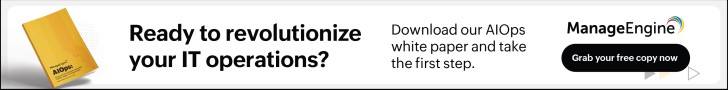In my 20 years career in the fields of IT and TCP/IP networking I have procured and used countless of software tools to help my company in our day-to-day operation of complex infrastructures.
I’ve used Solarwinds Orion back in the day and was a solid tool. However, I’ve also used other competitive software in the field and there are many great alternatives that are either cheaper or more flexible and powerful.

In this article we’ll discuss 11 alternatives to Solawinds NPM (Network Performance Monitor) to help people looking for different options to monitor and manage the performance of their I.T or networking infrastructure.
Please note that the order below is in no particular order.
1) ManageEngine OpManager
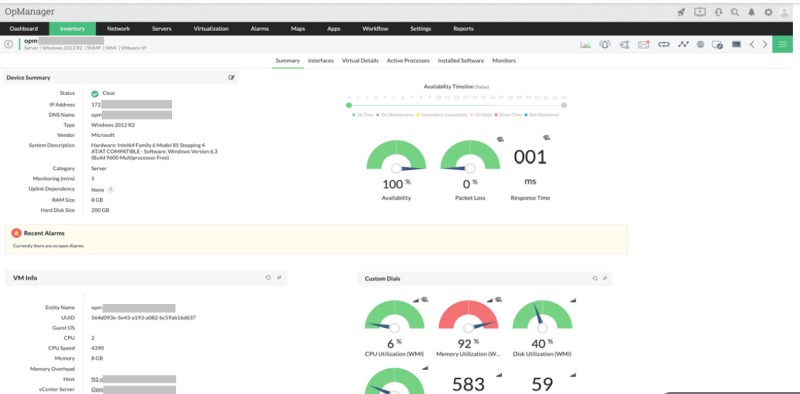
ManageEngine tools are well known among technology professionals. Now a part of Zoho Corporation, ManageEngine continues to innovate and offer budget-friendly software solutions for I.T and infrastructure monitoring and management.
Their OpManager solution is an easy-to-use and affordable network monitoring software that provides deep visibility into network devices such as routers, switches, firewalls, wireless devices, WAN connections etc.
In addition to pure networking infrastructure, OpManager can also monitor the performance and status of I.T devices such as physical and virtual servers, storage units and the whole end-to-end infrastructure.
With comprehensive network monitoring, it allows users to drill down to the root cause of network issues and fix them quickly.
OpManager provides distributed network monitoring capabilities with a central server and multiple remote probes.
The “OpManager Plus” version is an integrated network monitoring software that offers additional features such as bandwidth monitoring, configuration management, and firewall log management.
The tool follows a transparent device-based licensing model, where you pay for the number of devices you want to monitor compared to SolarWinds NPM which follows an element-based licensing model, where you need to purchase a license for the highest number of nodes, interfaces, or disk volumes.
Here is the current pricing scheme of OpManager:
| Standard Edition | Professional Edition | Enterprise Edition |
| Starting Price $245 [25 devices] | Starting Price $345 [25 devices] | Starting Price $11,545 [250 devices] |
Overall, OpManager can be a very good alternative to Solarwinds NPM for SMBs and enterprises looking for comprehensive, cost-effective, and user-friendly network monitoring solutions.
2) Auvik
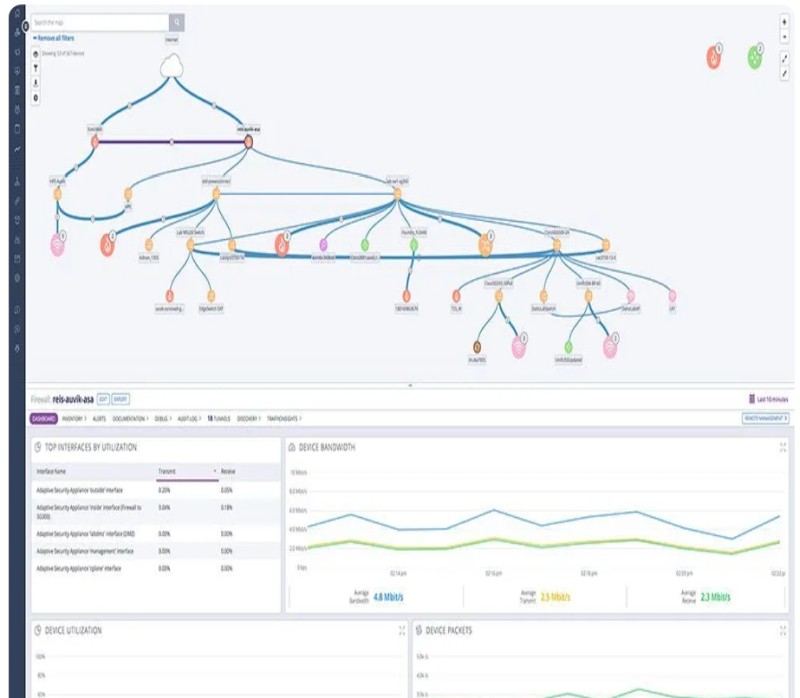
Auvik Network Monitoring and Management is a cloud-based software that provides true network visibility and control, helping users visualize their network, speed up troubleshooting, get ahead of network issues, and reduce on-site visits.
This is a purely cloud based solution and is currently running on over 70,000 networks and managing over 765,000 network devices.
The software offers features for network monitoring, IT asset management, network traffic analysis, easy monitoring and troubleshooting, management of distributed sites, and centralized automation.
To deploy Auvik in a network, follow these steps:
1. Sign up for a free trial: Go to the Auvik website and click on the “START FREE TRIAL” button. Enter your work email address and submit the form to start a 14-day trial.
2. Set up the lightweight collector: Auvik uses a collector to access and communicate with your network environment. The collector can be installed as an OVA, bash installation, or a lightweight Windows service. Choose the installation method that suits your network setup.
3. Install the collector on your network: Once you have chosen the installation method, follow the provided instructions to install the collector on your client’s network. This typically involves downloading the necessary files and running the installation process.
4. Access Auvik from anywhere: Auvik is cloud-based, so you can access it from any web browser. Login to your Auvik account using your credentials to start using the software.
5. Discover network devices: Auvik immediately begins discovering network devices as soon as the collector is installed and running. It automatically maps and provides real-time inventory of your network, giving you a complete view of your network devices.
6. Customize and optimize: Take time to configure your Auvik settings according to your network requirements. You can set up alerts, configure permissions, integrate with third-party applications, and more.
By following these steps, you can easily deploy Auvik in your network and begin utilizing its network management capabilities.
3) PRTG
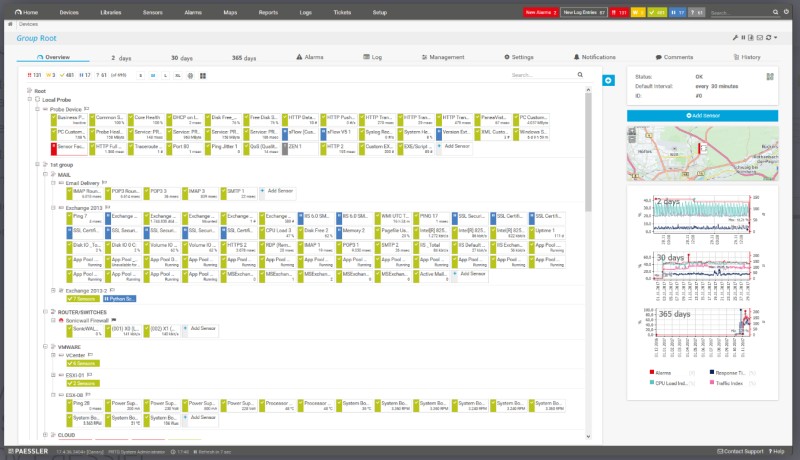
Another popular network monitoring tool among IT professionals is Paessler’s PRTG.
PRTG is a network monitoring tool that helps professionals ensure smooth computer system operations and increase the efficiency of their networks. It offers easy installation, comprehensive monitoring capabilities, and can be used for free with up to 100 sensors.
The tool can monitor a wide range of areas within IT, including networking devices, I.T infrastructure such as hardware, applications, databases, data centers, virtualization nodes and much more.
It can specifically monitor SharePoint servers, calculate server workload and performance, monitor web servers and website availability, monitor event logs, ERP systems, LDAP directory services, Windows services, Active Directory, applications (such as SQL and server software) etc.
Regarding networking devices, PRTG can work with SNMP access to connect and monitor routers, switches firewalls etc. With Packet Sniffing, netFlow, and IPFIX protocols it can also monitor network usage and data acquisition.
The licensing method of PRTG is based on the concept of “sensors”. One “sensor” can monitor for example one network service, one switch port, one URL, one network connection etc. The free version includes 100 sensors.
Here is the current pricing scheme of PRTG:
| License | Description | Price
(per license server) |
| PRTG 500
(about 50 devices) |
Start small, upgrade later | US$ 1,899.00 |
| PRTG 1000
(about 100 devices) |
Small & medium environments | US$ 3,599.00 |
| PRTG 2500
(about 250 devices) |
Medium-sized environments | US$ 7,399.00 |
| PRTG 5000
(about 500 devices) |
Large environments | US$ 12,999.00 |
| PRTG XL1
(about 1000 devices) |
Very large environments | US$ 16,899.00 |
4) Nagios
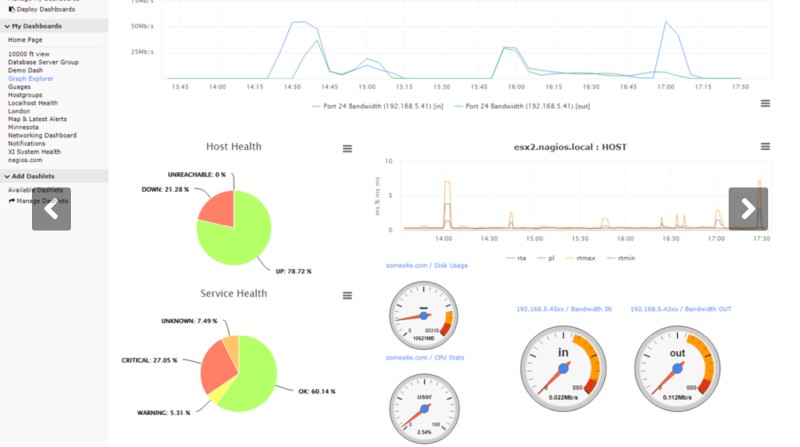
Nagios is another popular and widely trusted monitoring solution that offers comprehensive insights into network infrastructure, system health, service availability, and more.
With its robust capabilities and flexible architecture, Nagios caters to diverse monitoring needs across various industries.
One of the key strengths of Nagios lies in its ability to provide real-time visibility into critical network components. Administrators can effortlessly monitor network hosts, services, protocols, and application performance, ensuring proactive identification and resolution of issues before they escalate.
Nagios XI is the most suitable product that can be an alternative to Solarwinds NPM. It provides a central view of the entire IT operations network and offers customizable dashboards for easy access to monitoring information.
The tool is available in Standard and Enterprise editions, with flexible pricing options to suit organizational requirements.
Here is the current pricing scheme:
| Standard Edition | Enterprise Edition |
| starting at $1,995 | starting at $3,495 |
5) LogicMonitor
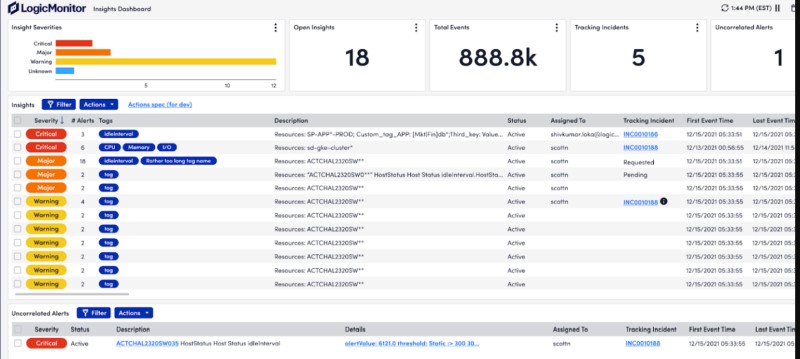
LogicMonitor is a cloud-based infrastructure monitoring platform that provides automated monitoring for infrastructure, applications, and business services.
The tool offers a variety of monitoring solutions, including infrastructure monitoring, network monitoring, cloud monitoring, AIOps (Artificial Intelligence for IT Operations), log analysis, server monitoring, website synthetics, application performance monitoring (APM), database monitoring etc.
The platform, when deployed will support the discovery of over 2000 types of infrastructure and applications.
They have high trust scores and ratings from Gartner Peer Insights, G2, PCMag, NPS etc.
LM Envision, a feature of LogicMonitor, helps organizations innovate faster and identify performance bottlenecks early.
Regarding pricing, they don’t show publicly their price models so you will need to get an official quote from the company.
6) Zabbix
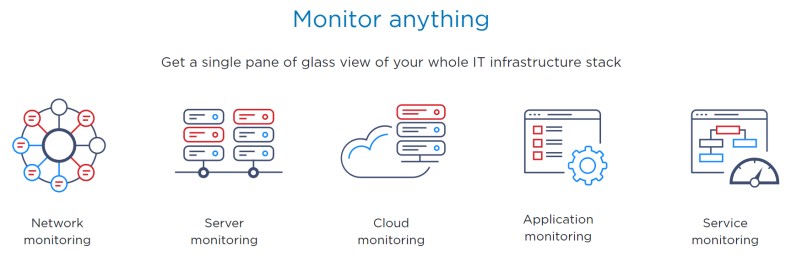
Zabbix is an enterprise-class open source network monitoring solution that offers scalability, flexibility, and integration with various systems. It can be deployed either on-premise or on the cloud.
This open-source tool can monitor various aspects of the IT infrastructure stack, including networks, servers, clouds, applications, and services.
Its only downside is the steep learning curve to configure everything properly. If you get it right, however, it is a very flexible and powerful solution.
The software is backed by 250+ global partners and multiple external vendors, ensuring enterprise-level monitoring and support. Moreover, it is highly rated by tech communities worldwide, with positive reviews from users.
Although it is free and open-source, the company behind Zabbix provides professional services like deployment, migration, training, and 24/7 technical support if needed.
The tool works with both polling and trapping, with all reports, statistics, and configuration parameters accessible through a web-based front end. It can also utilize agents for monitoring of the network nodes where applicable.
As mentioned above, the tool is free if you are willing to download and deploy it by yourself.
7) Whatsup Gold
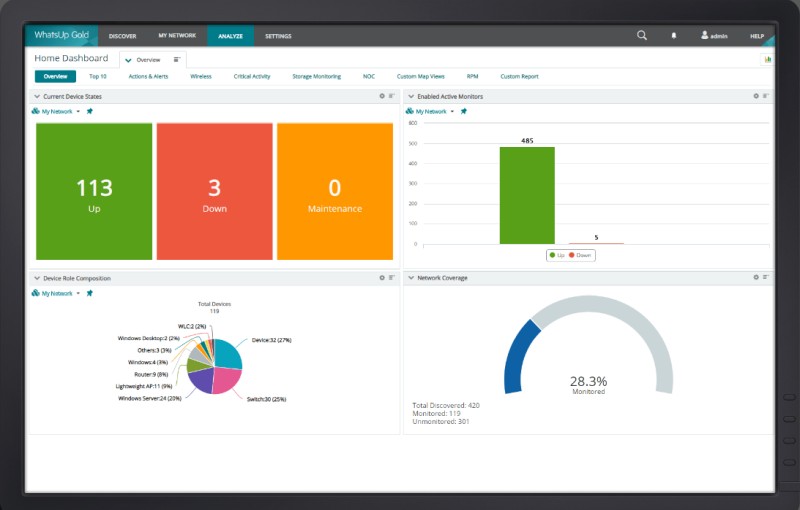
This is another alternative to Solarwinds if you want to have complete visibility into the status and performance of applications, network devices, and servers in both cloud and on-premises environments.
Its network monitoring element helps discover, map, and monitor networks, optimize bandwidth utilization, and troubleshoot network problems.
Basically, Whatsup Gold can monitor anything with an IP address using standard monitoring protocols like Ping, SNMP, WMI, and SSH.
What I like about this monitoring software is that you can use its powerful Layer 2/3 discovery scan to automatically identify all devices on your network. After that, the tool will generate a detailed topology map of your network, so you will know exactly how the network devices are interconnected.
Current pricing scheme:
They don’t display actual prices of the tool, so you will need to request an official quotation. However, here are the available editions and licensing:
| Edition | FREE | PREMIUM | PREMIUM | TOTAL PLUS |
| License | 12-Month Renewable Perpetual | Annual Subscription | Perpetual | Perpetual |
There Free Edition is actually pretty comprehensive and allows monitoring of devices and servers, Wireless Network Monitoring, Network Traffic Analysis, Cloud & Storage Monitoring and much more.
8) checkmk
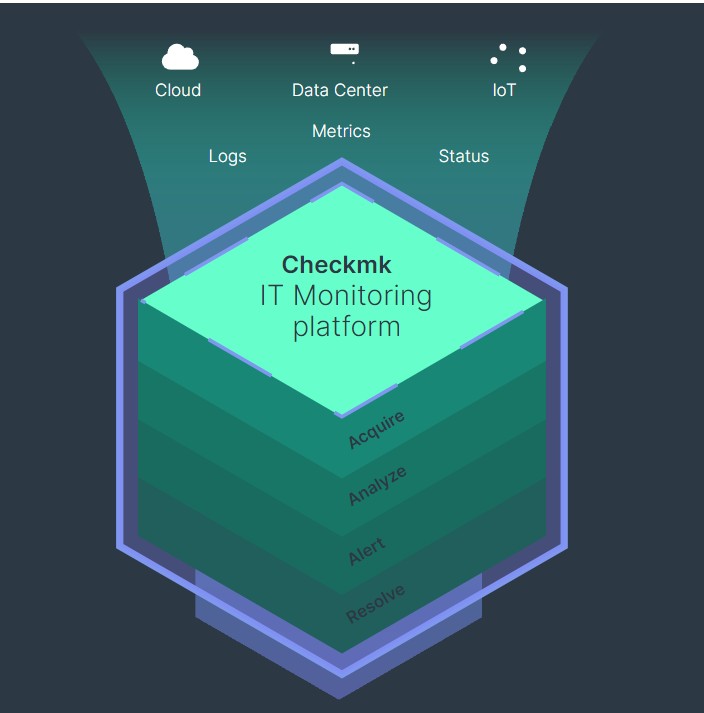
Checkmk is another tool alternative to Solarwinds for Infrastructure and Application Monitoring that offers simple configuration, scalability, flexibility, and is available as both an Open Source and Enterprise solution.
The tool provides a complete view of the entire IT infrastructure, including public cloud providers, data centers, servers, networks, containers, storage monitoring and much more.
Checkmk ships with more than 2000 of the so called “check plug-ins” which are used to monitor different vendor appliances, applications etc.
Regarding networking equipment, they support all major vendors such as Cisco, Extreme Networks, F5, Juniper, Fortinet etc.
The tool comes in three editions:
- Raw Edition (free and open source for mid-sized infrastructures)
- Enterprise Edition (scalable and automated enterprise-wide monitoring)
- Cloud Edition (state-of-the-art monitoring for cloud and hybrid infrastructures).
Current pricing scheme:
| Raw Edition | Enterprise Edition | Cloud Edition |
| Free and open-source | $80/month billed annually for around 100 hosts | Get Quote |
9) LibreNMS

LibreNMS is another free and open-source network monitoring system that is PHP/MySQL-based (Running on Linux OS) and offers automatic discovery of your network, customizable alerting, API access, billing system, automatic updates, distributed polling, and mobile apps.
You can install LibreNMS on a regular Linux OS with a web server (NGINX is recommended), MySQL/MariaDB, and PHP.
They support hundreds of infrastructure vendors, including networking, IT, Wireless, Applications etc.
The tool can discover your networked devices using protocols like CDP, FDP, LLDP, OSPF, BGP, SNMP, ARP etc.
Although the tool is free and open-source, it is heavily documented and maintained with constant updates. The downside (like any other free and open-source software) is that you need to have some knowledge to customize the tool and support sources that are not already included.
10) Adrem (NetCrunch)
NetCrunch claims to be a smart monitoring solution for busy IT professionals that offers configuration simplicity and vast monitoring capabilities in one package.
What I like about NetCrunch is that it is agentless. This means you don’t need to install anything in your network devices and nodes. It supports over 650 ready to use monitoring targets.
Your monitored devices can easily send data to NetCrunch from any application source or with custom scripts.
The categories of what can be monitored include Bandwidth & Traffic Monitoring, uptime of devices, Servers and Virtualization, Cloud Services, Logs and Events etc.
NetCrunch is licensed per node and interface. Each interface is used to monitor switch port status and bandwidth.
They have three editions:
- NetCrunch Essentials
- NetCrunch Professional
- NetCrunch Enterprise
Current pricing scheme:
The table below show prices for 100 nodes and 100 interfaces:
| NetCrunch Essentials | NetCrunch Professional | NetCrunch Enterprise |
| $90/month (billed annually) | $131/month (billed annually) | $270/month (billed annually) |
11) Datadog
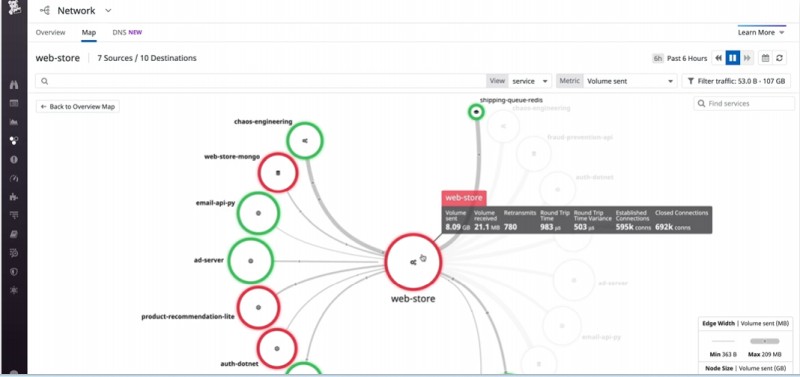
Datadog Network Performance Monitor can also be an alternative solution so Solarwind’s NPM.
It provides end-to-end visibility into network performance, including application-layer performance and the health of network components. It helps identify network issues and optimize migrations, track key network metrics and help IT professionals to run their systems effectively in their day-to-day work.
Some pros of using Datadog as a monitoring tool are that it is easy to onboard and use, has a user-friendly interface, and offers fast log queries. It also has good customer service and requires little management.
However, some cons are that it can be expensive, especially for smaller projects, and the billing for custom metrics can be convoluted. Additionally, some users have mentioned that the support from Datadog has declined over the years.
Current pricing scheme:
You need to visit their pricing page on the internet here because they have different prices depending on what you want to monitor.
Related Posts
- The Elusive Search for the Ideal Network Monitor Tool and How it Can be Easier
- Unveiling the Significance of Network Automation in Contemporary Networking
- 13 Top Open Source Port Scanners for Windows for Host Discovery
- 15 Best Firewall Management Software Tools for Rules and Policies
- 12 Splunk Alternatives for Log Analysis, Observability and SIEM