Nagios, Zabbix and Icinga are three of the most popular software tools for network monitoring and management.
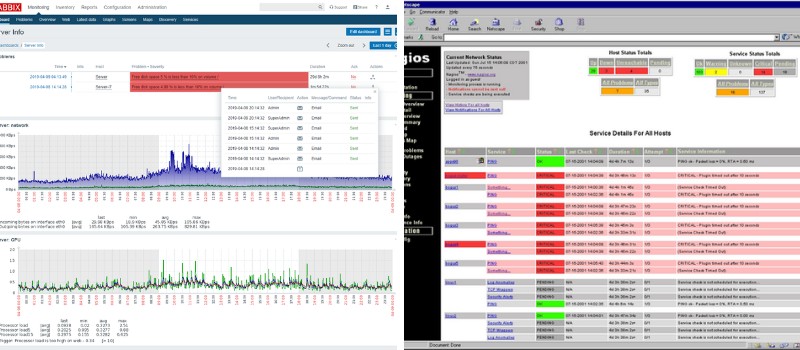
These tools have a plethora of features and characteristics but their core purpose is to provide visibility into your network and IT systems by monitoring the health, performance, utilization etc of your critical infrastructure components.
All three are available in free versions, and Nagios also is available as an Enterprise version (Nagios XI), which carries a price tag and comes with customer support and extensive documentation.
Zabbix and Icinga also have paid options that translate to professional support, consulting, development for specific environments etc.
As open-source software, their source code is freely available. Icinga has its origins in Nagios, with a fork in the Nagios source code in 2009, while Zabbix was developed as an entirely different product.
Icinga is compatible with Nagios using a plugin. Of the three, Nagios is the oldest and an industry veteran with the largest user community and a plethora of plugins.
While all three tools perform network infrastructure monitoring, they have differences and following is a brief description of the features of each tool, and a comparison of Nagios with Icinga, and Zabbix with Nagios.
Brief Review of Nagios
Nagios was initially released in 1999 and since then, has undergone several revisions and additions.
Nagios Core remains the free version, and it also comes in an enterprise version Nagios XI, which uses Nagios Core as the backend and has an extended user interface and additional tools.
Nagios XI is compatible with other enterprise tools like Active Directory and Oracle databases.
Nagios consists of many different agents that monitor critical components of a network like devices (e.g. routers and switches), Windows, Linux and other servers, desktop and web applications, application logs, operating systems, communication protocols and services etc.
It can also run in agentless mode. In addition to monitoring network traffic, Nagios can provide analysis of that traffic.
A powerful feature of Nagios XI is the dashboard, which provides a central view to monitoring information, with customizable views.
Nagios has capabilities for creating capacity planning and trending graphs. IT staff, stakeholders and end-users can be notified of outages by email or mobile text messages.
Web-based configuration is easy with several wizards. Nagios can be easily integrated with third-party applications. Many of the features that are lacking in the free version of Nagios can be implemented using plugins.
Brief Review of Icinga
Icinga can monitor very large and complicated networks including large data centers and cloud configurations, providing statistics about the availability and statuses of different network resources at any time.
Icinga consists of two parts – Icinga Server and Icinga Web portion, both of which are necessary for network monitoring.
Additional modules are available for specialized kinds of monitoring like virtual machines, security certificates, business process modeling and integration with third party tools like trouble ticketing systems, specialized reporting software, Graphite or Jira.
Configuration of Icinga is managed with the Director module or even by plain text using Icinga Domain Specific Language.
Monitoring results are viewed in Icinga Web, and different views can be customized, grouped and filtered.
Connections to Icing use secure protocols like SSL, and access to the monitoring can be customized and restricted.
System, network and device outages are tracked by Icinga and consumers can be notified of the fact by using alerts.
Monitoring data can be sent to and from many DevOps tools, and Icinga monitoring can be scaled up or down depending on consumer needs.
Brief Review of Zabbix
Zabbix can monitor networks, servers, clouds, applications and services and contains an auto discovery feature.
Different protocols like SNMP and IPMI are used for metric collection. Numerous network parameters can be monitored; some of these are bandwidth usage, packet loss rate, memory utilization, aggregate throughput and number of connections to the network.
Events like network links being down, device temperatures out of normal range, low disk space, critical system status are flagged.
Changes to the configuration of the network like addition or removal of devices, upgrades to firmware, addition or deletion of network modules, change in device serial numbers, and changes in the speed of the network are detected by the tool.
Zabbix can configure active and passive nodes and create logical expressions of monitored data.
Zabbix integrates easily with third party software like trouble ticketing systems, inventory systems, configuration systems along with different messengers and mobile systems.
Communication with Zabbix is secure, and user permissions can be used to grant or restrict access.
Another feature of Zabbix is the ability to build customized escalation scenarios and run remote scripts (even behind firewalls) to manage devices.
Zabbix is very scalable with the use of a proxy server and can be extended to serve very large networks.
Zabbix Vs Nagios
| Key Features | Zabbix | Nagios Core |
| Configuration | Web-based interface configuration. | By changing configuration text files. |
| User Interface | Full-blown and modern web-interface which also allows configuration changes. | Web-based interface available but only for basic monitoring and reporting. |
| Alerting | Email and/or SMS | Email and/or SMS |
| Main Protocol Monitoring (SSH, HTTP, FTP, POP3, SMTP, SNMP, MySQL etc) | YES | YES |
| Graphs | YES (out of the box) | YES (with the NagVis plugin) |
| Log Monitoring | YES | Only with Nagios log server |
| Plugins | NO | YES |
| Auto-discovery | YES | YES (with custom scripts) |
Both Zabbix and Nagios are available as free versions, but Nagios is also available as an enterprise edition (Nagios XI) with more features.
As a comparison of the free versions of Nagios Core and Zabbix, both have relatively quick installation times, however, Nagios Core mostly uses configuration text files for setup.
Although Nagios Core does have a web interface, it is very rudimentary and can be used to view hosts/services and generate reports only, not change configuration.
On the other hand, Zabbix has a web-based management system, making the configuration and setup much easier and user-friendly.
Both provide agent and agentless monitoring. When using agents, Nagios consists of many different agents, and Zabbix consists of an agent with more complicated features.
Zabbix has an auto-discovery feature that can be very handy when networks are large in size.
Zabbix does use a database to store monitoring results, which can quickly grow big, while Nagios Core works faster and does not use as many resources or a database to store monitoring results.
Nagios XI however, the enterprise edition, does use a MySQL database to store data.
The latest versions of Nagios and Zabbix both contain graphs and different reports, and these are more flexible and customizable in Zabbix.
In addition, Zabbix contains monitoring templates for different services, which Nagios lacks, but this functionality can be added to Nagios by using plugins.
Icinga2 Vs Nagios Core
| Key Features | Icinga2 | Nagios Core |
| Configuration | By using Icinga Director (web-based) or by changing configuration text files. | By changing configuration text files. |
| User Interface | Icinga Web 2 interface. | Web-based interface available but only for basic monitoring and reporting. |
| Alerting | Email and/or SMS | Email and/or SMS |
| Main Protocol Monitoring (SSH, HTTP, FTP, POP3, SMTP, SNMP, MySQL etc) | YES | YES |
| Graphs | YES (using Grafana and Graphite modules) | YES (with the NagVis plugin) |
| Log Monitoring | NO | Only with Nagios log server |
| Plugins | YES | YES |
| Auto-discovery | YES (with custom scripts) | YES (with custom scripts) |
Icinga having it’s origins in Nagios, has many similarities to the older tool.
Nagios supports more languages and applications than Icinga, has many more available plug-ins and allows for deeper application and other system monitoring.
However, many of the Nagios plugins are compatible with Icinga. Feature-wise, Nagios consists of a very efficient monitoring server, with configuration wizards, configuration snapshots and customizable views and support for capacity planning.
On the other hand, Icinga has rule-based configurations, uses the REST API, the Icinga Director and different dashboards for user interactions.
Having been developed years after the initial development of Nagios, Icinga is completely object oriented.
The web user interface of Icinga is considered to be more intuitive than the interfaces of Nagios Core, although the enterprise version of Nagios has a well developed user interface.
One of the big differences between the two is that if a user needs output in different formats, in Nagios, the user will need to write different parser interfaces, while in Icinga the user will write to the built-in API, since this does the translation for the user.
Clustering capabilities in Icinga allow nodes to be configured as active/passive, so that monitoring load and database interactions can be split between nodes, and it also contains the capability to divide the monitoring into different zones.
For large networks, these features can provide a very significant benefit in load balancing and monitoring time.
Related Posts
- The Elusive Search for the Ideal Network Monitor Tool and How it Can be Easier
- Unveiling the Significance of Network Automation in Contemporary Networking
- 13 Top Open Source Port Scanners for Windows for Host Discovery
- 15 Best Firewall Management Software Tools for Rules and Policies
- 11 Alternatives to Solarwinds NPM for I.T and Network Monitoring