OSPF (Open Shortest Path First) is a dynamic routing protocol used in IP networks, primarily within large enterprise networks. In this article we will discuss and configure OSPF MD5 authentication on Cisco devices.
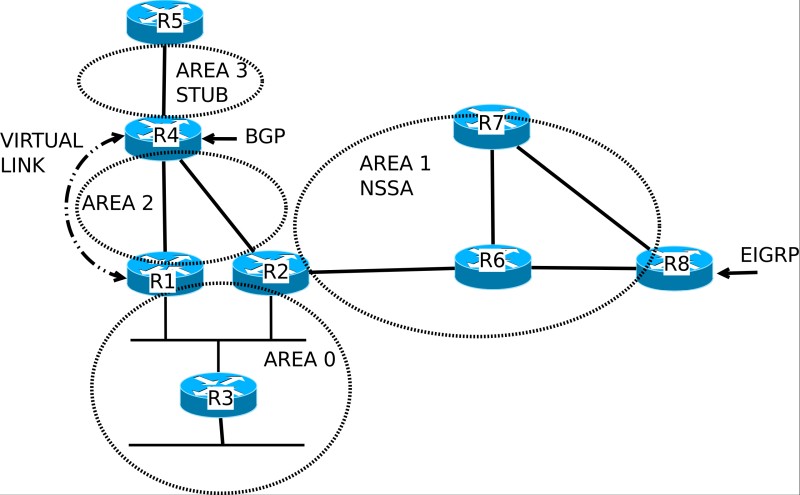
Like other routing protocols, OSPF shares information about network topologies and prefixes between devices. This is done by exchanging messages between OSPF-enabled routers.
Like all network transmissions, these exchanges, if left unaltered, are prone to attacks. For this reason, communication between OSPF routers can be configured to use MD5 authentication. In this article, we’ll examine why this may be necessary, and how to configure this feature on a Cisco IOS router.
The Need for Security in Routing Protocols
An OSPF topology can potentially become a target of a network attack. For example, an attacker can compromise communication between OSPF neighbors by injecting malicious OSPF packets into the network.
If routers cannot verify the authenticity of OSPF messages, an attacker may introduce rogue routers, advertise false routing updates, or disrupt the OSPF topology.
This can lead to network outages, suboptimal routing, or even traffic redirection, enabling potential man-in-the-middle attacks or data extraction.
In its default configuration, the absence of any form of authentication leaves the OSPF domain vulnerable to such malicious interventions.
What is MD5 Authentication?
OSPF MD5 authentication is a method that provides this security. When used for OSPF, MD5 authentication ensures that routers exchange OSPF information in a secure manner, by adding an MD5 checksum to each OSPF packet.
Only routers with the correct cryptographic key can generate or understand these checksums, thus providing data integrity and authentication.
The Authentication Process
MD5 is a cryptographic hash function that produces a 128-bit (16-byte) hash value. When used for OSPF authentication, MD5 is employed as a mechanism for ensuring the authenticity and integrity of OSPF protocol exchanges between routers.
Note: MD5 uses what is called a “key.” In the context of MD5 and cryptography in general, a key is sometimes more loosely referred to as a “password.” In this article, these terms are used interchangeably.
MD5 authentication is achieved between OSPF routers using the following steps:
- Both OSPF routers are configured with the same MD5 key or password. This key is a shared secret and is not transmitted over the network.
- When an OSPF router creates an OSPF packet (like a Hello or an LSA update), it first calculates the MD5 hash of that packet. The calculation is performed upon the contents of the OSPF packet and the configured MD5 key.
- The calculated MD5 hash is then appended to the OSPF packet as a cryptographic checksum before the packet is sent to a neighboring OSPF router.
- Upon receiving an OSPF packet with an MD5 checksum, the receiving router performs the following checks:
- It uses its locally configured MD5 key (which should match the key of the sending router) and calculates the MD5 hash of the received OSPF packet content.
- It then compares this calculated hash with the received MD5 checksum attached to the OSPF packet.
- If the locally calculated hash and the received checksum match, the OSPF packet is considered authentic, and the router processes it. If they do not match, the packet is discarded, ensuring that tampered or fake OSPF packets don’t get processed.
For added security, MD5 keys can be rotated or changed periodically. Routers can be configured with multiple keys to ensure a smooth transition from one key to another without disrupting OSPF operations.
Importance of OSPF MD5 Authentication
In essence, MD5 authentication in OSPF acts as a security measure to confirm that OSPF protocol messages are genuine and untampered. By employing MD5 authentication, you can ensure the following:
- OSPF authentication ensures that the OSPF information exchanged between routers has not been tampered with during transit.
- It verifies the identity of OSPF neighbors, ensuring that only trusted routers participate in the OSPF domain.
- Without authentication, malicious entities can introduce rogue routers or inject false routing information into the OSPF domain, potentially causing network outages or redirection of traffic for man-in-the-middle attacks.
Configuring OSPF MD5 Authentication on a Cisco Router
Configuring OSPF MD5 Authentication on a Cisco router involves steps on both the OSPF area configuration mode and the interface configuration mode.
Here’s a basic configuration example:
Enable OSPF
First, we enable OSPF and configure the router ID:
router ospf 1
router-id 1.1.1.1
Specify the Area
Next, we specify the OSPF area where authentication is to be configured:
area 0 authentication message-digest
Configure interface
Then we configure the interface that is participating in OSPF, and we specify the OSPF process and area to which this interface belongs:
interface GigabitEthernet0/0
ip ospf message-digest-key 1 md5 MySecretPassword
ip ospf 1 area 0
Summary of configuration:
In this example:
- The OSPF process `1` is enabled, and the router ID is set.
- MD5 authentication is enabled for Area 0.
- On the GigabitEthernet0/0 interface, a message-digest key with an ID of `1` and a password of `MySecretPassword` is set.
- This same key (and general configuration parameters) must be configured on both OSPF neighbors in order to establish adjacency.
Other OSPF Authentication Methods
Apart from MD5, there are a couple of other authentication options that can be employed. These include:
- Simple Password (Clear Text) – This is the most basic form of OSPF authentication, where a clear-text password is set on the OSPF interface and exchanged in OSPF Hello packets. It offers minimal security since the password can be intercepted and read by anyone monitoring the network traffic. It is slightly better than no security at all.
- SHA (Secure Hash Algorithm) authentication – Starting with Cisco IOS version 15.4(T), the stronger cryptographic function of SHA-256 is available for OSPF authentication. This is the preferred authentication configuration when it is available.
It’s important to note here that these methods, as well as the MD5 method, offer only authentication. They don’t offer encryption.
OSPF MD5, by design, primarily focuses on authentication rather than encryption. Its built-in mechanisms are meant to ensure the authenticity and integrity of OSPF messages rather than their confidentiality. This means OSPF does not natively encrypt the entire content of its messages.
Conclusion
To ensure the highest level of security, OSPF authentication should be employed between OSPF routers in a routing topology.
Granted, such a configuration does add some complexity to the configuration of the participating routers, but the security provided is almost always worth it.
While OSPF MD5 authentication offers a significantly higher level of security than simple password authentication, or no authentication at all, networks with higher security requirements should consider using more modern cryptographic methods such as the SHA-256 option for those devices that support it.
Related Posts
- EIGRP Variance and Unequal Cost Load Balancing in Networking
- Comparison of Reported Distance vs Feasible Distance in EIGRP
- Explanation and Comparison of OSPF E1 vs E2 Routes
- Discussion and Explanation of OSPF Graceful Restart and Shutdown
- Explanation of BGP Neighbor Adjacency States on Cisco Devices