I have had many years of experience training students and professionals in networks and telecommunications. In those years, I have found time after time that the single most important activity a trainee can do to learn networking concepts is to spend time in the lab.
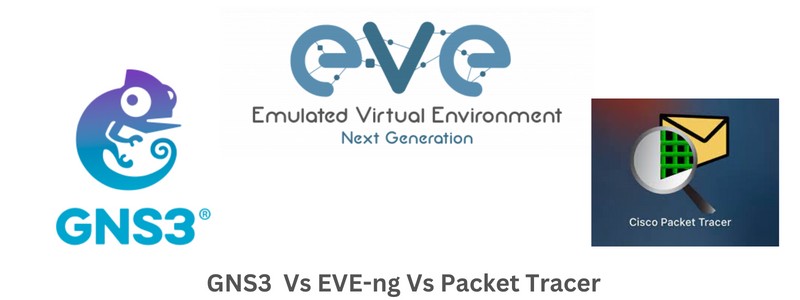
Creating network topologies and applying the theory learned in the classroom over and over is of vital importance not only to understand the concepts learned but also to maintain them in long-term memory.
In this article we’ll discuss and compare three of the most popular network simulation tools, namely GNS3, EVE-ng and Cisco’s Packet Tracer.
Training for networks in the past
When I received my first Cisco certification almost twenty years ago, labbing a network topology was primarily achieved using real equipment.
Not only was this expensive, but it also limited the variety of platforms and hardware you can gain experience with.
Unless you worked for a large enterprise, it was unlikely that you would have had direct experience with anything beyond the most basic switch or router.
Network Simulators today
Today, network simulators have largely replaced the need for a physical network lab for training purposes.
Network simulators allow you to create topologies in a virtual environment and configure network devices as if you were configuring their real physical counterparts.
Three of the most commonly used network simulators are GNS3, EVE-NG, and Cisco’s Packet tracer. In this article, we’ll be examining and comparing these software packages.
Although some of these are able to run network simulations of devices from multiple vendors, we’ll be discussing them from a “Cisco” point of view.
GNS3
One of the oldest, most well-known, and most popular network simulators is Graphical Network Simulator 3 or GNS3.
Unlike its name suggests, it is not just a simulator but also an emulator. In most cases, it emulates the hardware of Cisco devices, such as a router for example, and it runs actual Cisco IOS image files on that virtual hardware.
For some devices, such as switches, it simulates the features and functionality of those devices. In the case of simulation, you are not running the actual IOS image files, but a simulated device that has been designed and developed by the GNS3 team to behave like a network device.
GNS3 was originally released in 2008, making it a very mature and robust option. GNS3 uses Dynamips to emulate Cisco hardware.
This is used primarily for IOS versions 12.X. For later versions, it is recommended to use those from Cisco VIRL, specifically the IOSv, IOSvL2, IOS-XRv, and ASAv images, which support current releases of Cisco IOS version 15.X and provide the best user experience.
GNS3 can be installed on Windows, Mac, or Linux machines and can have one of three setup options. It can be installed directly on the local machine, on a virtual machine running locally, or on a virtual machine running remotely. This flexibility is helpful depending on the resources you have available.
One additional advantage of GNS3 is that it is able to interconnect virtual devices with real devices. It is thus possible to create a topology that exists partly virtually and partly physically. You can even use GNS3 as part of your production network.
GNS3 is an open-source initiative, and as such, it is free to use. However, the Cisco images must be obtained via a service contract or via a program conducted by an educational institution.
EVE-NG
The Emulated Virtual Environment Next Generation (EVE-NG) is a multi-vendor network simulator that delivers similar features to GNS3.
The main difference compared to GNS3 is that EVE-NG is clientless. This essentially means that it operates as a self-contained virtual machine and doesn’t require the installation of additional software components on the local device to operate.
Like GNS3, EVE-NG requires the use of Cisco IOS images or Cisco VIRL images to operate. Unlike GNS3 however, EVE-NG has a free community-supported edition and a pro edition that can be purchased for a reasonable price. Additional benefits of the pro version include lab timers, Wireshark integration, and other valuable tools.
Cisco’s Packet Tracer
Packet Tracer is Cisco’s proprietary network simulation software. Unlike the previous two options, Packet Tracer is a pure simulator.
It is programmed to mimic the operation of switches, routers, firewalls, and wireless access points rather than run their original IOS image files.
Because it is a simulator, it does not fully support all of the features made available to the physical counterparts of the devices in the software.
For example, although BGP is supported, you cannot create iBGP peerings in Packet Tracer, at least not in the latest software version as of this writing.
The software has been designed to cover the features necessary for CCNA-level certification. Any advanced features beyond that are not necessarily supported. Packet Tracer is free for all Cisco Netacad students, instructors, and alumni.
Comparison tables
The following two comparison tables depict the differences between GNS3 and EVE-NG and Packet Tracer network simulation options.
GNS3 vs EVE-NG
|
GNS3 |
EVE-NG |
|
|
Type of installation |
Can be installed locally, on a local VM, or on a remote server |
Clientless, installed as a VM |
|
License |
Open source, free for use |
Free version with some limitations, pro version at an additional cost |
|
Software images |
Uses IOS .bin files, or Cisco VIRL images |
Uses IOS .bin files, or Cisco VIRL images |
|
Supported OS/Environments |
Windows, Linux, Mac, ESXi |
VMware, Google cloud platform VM, AMD Ryzen 3900 |
|
Architecture |
Requires download and installation of independent application |
Self-contained clientless virtual emulator |
|
Simulation or emulation? |
Emulation of most devices, simulation of switches |
Emulation |
|
Ideal for… |
Studying CCNA, CCNP, and CCIE level certifications and being used as a testbed for production networks. |
Studying CCNA, CCNP, and CCIE level certifications and being used as a testbed for production networks. |
GNS3 vs Cisco Packet Tracer
|
GNS3 |
Packet Tracer |
|
|
Type of installation |
Can be installed locally, on a local VM, or on a remote server |
Standalone software installation |
|
License |
Open source, free for use |
Free for use by Cisco Netacad students, instructors, and alumni |
|
Software images |
Uses IOS .bin files, or Cisco VIRL images |
Network device images are built into the Packet Tracer software. No additional installation is necessary |
|
Supported OS/Environments |
Windows, Linux, Mac, ESXi |
Windows, Linux, Mac, Android, iOS |
|
Architecture |
Requires download and installation of independent application |
Self-contained locally installed software package |
|
Simulation or emulation? |
Emulation of most devices, simulation of switches |
Simulation only |
|
Ideal for… |
Studying CCNA, CCNP, and CCIE level certifications and being used as a testbed for production networks. |
Studying CCNA-level certifications |
Which is best?
At this point, we usually state which is best. However, I must say that the answer to that question is “it depends.”
For students starting out, and for use with CCNA level certifications, Packet Tracer is the easiest option to get up and running quickly.
For CCNP level and higher certifications, both GNS3 and EVE-NG are great choices. Which you end up choosing will probably depend more on your knowledge of setting up virtual machines and related infrastructure.
Although both can use VMs, GNS3 also has the option of being run directly on a laptop or desktop computer almost immediately.
EVE-NG is geared more towards users with access to corporate VM infrastructure and network professionals seeking to create a testbed for testing network designs before they are implemented in a production network.
Which one will ultimately be chosen depends upon the particular needs and experience of the individual in question.
Related Posts
- Unveiling the Significance of Network Automation in Contemporary Networking
- 11 Best Network Troubleshooting Software Tools (Free&Paid)
- Explanation and Discussion of Gratuitous ARP (GARP) in Networks
- 5 Best Practices to Keep Rogue Devices at Bay
- EIGRP Variance and Unequal Cost Load Balancing in Networking