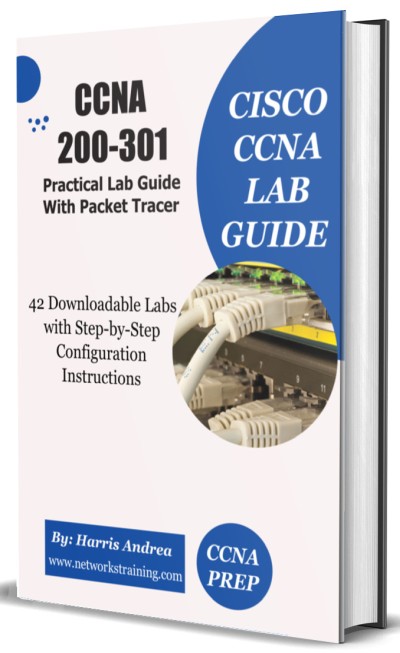Dear Friend,
When I earned my CCNA certification back in 2001, I didn’t have so many study resources available as you have today. I remember I had only access to the official Cisco Press CCNA book and nothing else.
Fortunately, back then I used to work in a company which was a Cisco Partner whereby I was responsible for implementing and operating large TCP/IP networks.
This means that I had plenty of practical experience which helped tremendously in passing my Cisco Certifications (CCNA, CCNP etc).
I remember that the practical aspect of the exams was the most difficult part for most candidates trying to earn their CCNA.
Nowadays, you don’t need to have access to real Cisco equipment to learn how to configure Cisco networking devices (routers, switches etc).
The official Cisco Packet Tracer simulator offers all you need to practice and learn the fundamental practical concepts of the CCNA 200-301 exam.
That’s why I created this Lab Book (in PDF format) with 42 Packet Tracer Labs (included with the Lab Book PDF) which are based on the official CCNA syllabus to prepare you for the exam.
ONLY $19.95 (CREDIT CARD or PAYPAL)
This Lab Guide Will Help you Pass CCNA 200-301
There are thousands of information resources out there for people studying for CCNA.
However, the key to pass the CCNA is not more information but the right information.
This Lab Guide book includes 42 downloadable Packet Tracer Labs and follows the official Cisco CCNA blueprint and exam topics framework, so it is laser focused on what Cisco wants you to learn for the exam.
Each Lab is based on the official Cisco CCNA 200-301 Curriculum and on the official CCNA Exam Topics blueprint.
Consider this practical Lab book as complementary to other necessary material such as studying the theory behind CCNA networking concepts etc.
The step-by-step configuration instructions in the book will help you complete each Lab quickly and easily, providing you with the necessary experience in configuring important networking features on Cisco Routers and Switches.
Getting hands-on experience with Cisco commands, their output and effects etc, will be valuable both for your job career as a networking professional and also for preparing for the CCNA 200-301 exam.
What’s Included in this Practical Lab Guide Book
- CCNA 200-301 Lab Guide eBook (in PDF Format).
- 42 Packet Tracer Labs that you can download and run.
- Labs are based on the official Cisco Syllabus/Blueprint for CCNA 200-301.
- Step-by-Step Configuration Instructions for each Lab.
- Explanation of each command used in the Labs.
- Verification steps for each Lab to observe the output and learn what you achieved.
- Network Diagram of each Lab.
- Written by a Cisco expert professional (that’s me :) with more than two decades in the field and author of 2 other successful Cisco books.
- The Labs will be valuable for any professional, not only CCNA candidates.
Here are Some Lab Examples from the Book
IPv6 Addressing
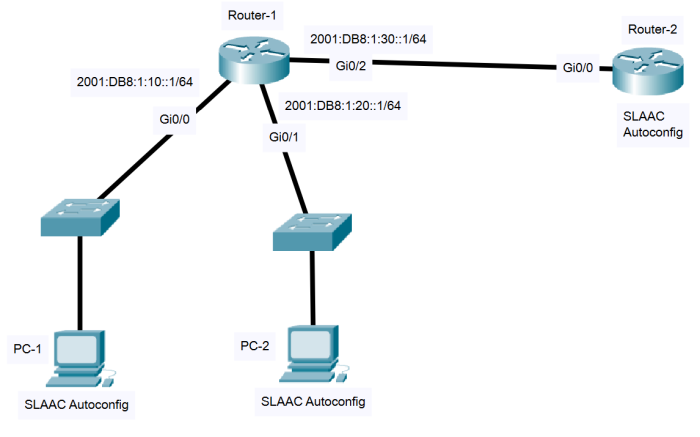
Trunking (Static, Dynamic etc)
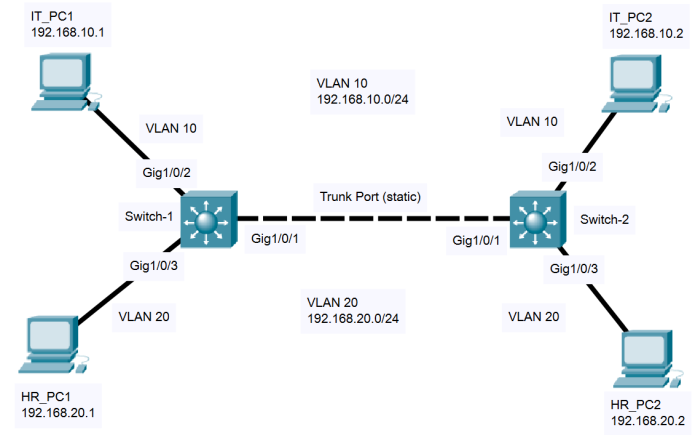
IPv4 Routing (Network, Host, Default etc)
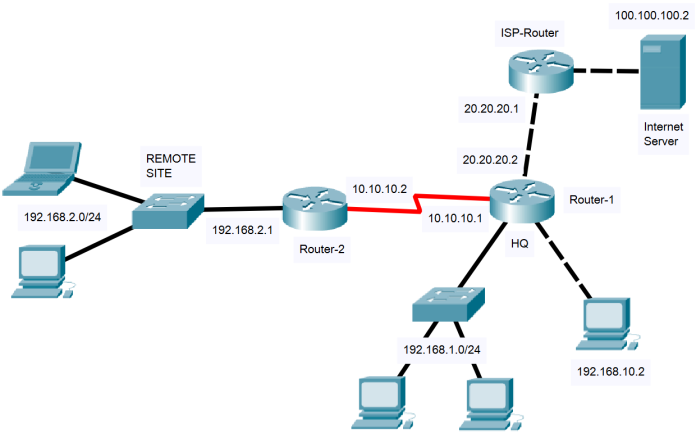
OSPFv2

Table of Contents
CHAPTER 1. Network Fundamentals
Lab 1.1: Configure and Verify IPv4 addressing and subnetting … 10
Lab 1.2: Configure and Verify IPv6 addressing and prefix (Link-Local) … 17
Lab 1.3: Configure and Verify IPv6 addressing and prefix (Static IP) … 21
Lab 1.4: Configure and Verify IPv6 addressing and prefix (SLAAC) … 29
CHAPTER 2. Network Access
Lab 2.1: Configure and Verify VLANs (normal range) spanning multiple switches … 36
Lab 2.2: Configure and Verify Data Access Ports … 44
Lab 2.3: Configure and Verify Voice Access Ports … 50
Lab 2.4: Configure Default VLAN … 56
Lab 2.5: Configure and Verify Interswitch Connectivity (static trunk) … 61
Lab 2.6: Configure and Verify Interswitch Connectivity (dynamic trunk) … 68
Lab 2.7: Trunk Parameters (Encapsulation, Native and Allowed VLANs) … 75
Lab 2.8: Configure and Verify Layer 2 Discovery Protocols – CDP … 84
Lab 2.9: Configure and Verify Layer 2 Discovery Protocols – LLDP… 90
Lab 2.10: Configure and Verify (Layer2) EtherChannel (LACP) … 96
Lab 2.11: Configure and Verify Layer3 Port Channel (LACP) … 105
Lab 2.12: Configure Rapid PVST+ Spanning Tree Protocol … 110
Lab 2.13: Configure STP Root Bridge Selection (Priority, Port Roles etc) … 114
Lab 2.14: Show and Verify Port States (Forwarding/Blocking) … 122
Lab 2.15: Configuring PortFast … 127
Lab 2.16: Configuring Inter-VLAN Routing Using SVI … 132
Lab 2.17: Configure Physical Port on a Layer3 Switch as “Routed Port” … 136
Lab 2.18: Configure Wireless LAN Access Using GUI … 141
CHAPTER 3. IP Connectivity
Lab 3.1: Configure and Verify IPv4 Default Route …… 149
Lab 3.2: Configure and Verify IPv4 Network and Host Route … 157
Lab 3.3: Configure and Verify IPv4 Floating Static Route …… 161
Lab 3.4: Configure and Verify IPv6 Default Route …… 164
Lab 3.5: Configure and Verify IPv6 Network and Host Route …… 171
Lab 3.6: Configure and Verify Single Area OSPFv2 …… 175
Lab 3.7: Configure OSPF Priority and Router ID for DR Election … 185
Lab 3.8: Configure and Verify HSRP (First Hop Redundancy Protocol) …… 191
CHAPTER 4. IP Services
Lab 4.1: Configure and verify inside source NAT using static and pools …… 200
Lab 4.2: Configure and Verify Port Address Translation on a Router …… 210
Lab 4.3: Configure and Verify NTP Operating in Client and Server mode …… 215
Lab 4.4: Configure and Verify IOS DHCP Server …… 220
Lab 4.5: Configure and Verify DHCP Relay …… 228
Lab 4.6: Configure DNS Services on Router … 233
Lab 4.7: Configure Network Device for Remote Access Using SSH… 238
CHAPTER 5. Security Fundamentals
Lab 5.1: Configure Access to Network Devices Using Local Credentials…… 245
Lab 5.2: Configure and Verify Standard Access Control Lists (ACL) …… 255
Lab 5.3: Configure and Verify Extended Access Control Lists (ACL) …… 263
Lab 5.4: Configure Layer 2 Security (DHCP Snooping) …… 273
Lab 5.5: Configure Layer 2 Security (Port Security) …… 278
Commands Index ……… 283
ONLY $19.95
About the Author – Harris Andrea

I’ve been working in the networking field for 2 decades and I hold several Cisco Certifications such as CCNA, CCNP, CCSP etc.
I’m also the author of two other Cisco books (see screenshots below) which have been embraced by thousands of professionals all over the world.
I’m not saying these to brag though. I’m just trying to ensure you that by purchasing this Lab Book and the accompanying Packet Tracer Labs you will get valuable learning material that is easy to follow and learn, and will help you to prepare for CCNA in the best possible way.
I’ve written two other Cisco books (“Cisco ASA Firewall Fundamentals” and “Cisco VPN Configuration Guide“) with very good reviews on Amazon as shown below:
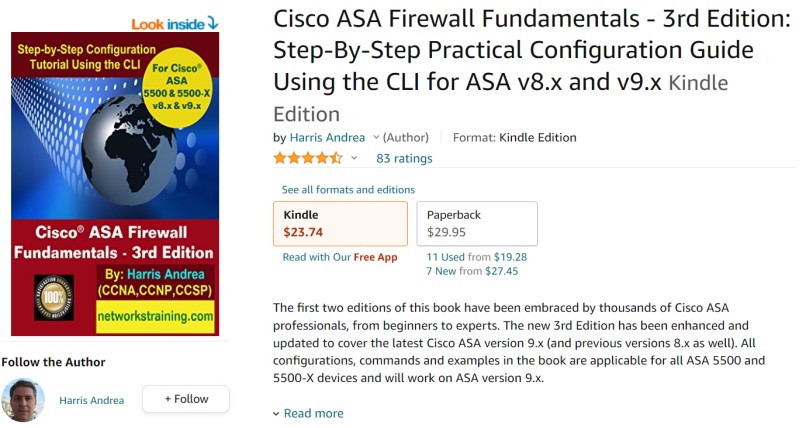
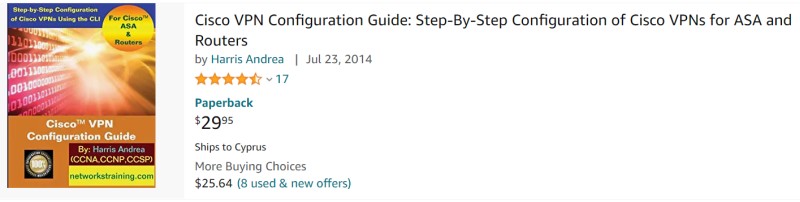
30-Days Money-Back Guarantee

I’m confident that you will be completely satisfied with this CCNA Practical Guide and Labs that I offer you unconditional Instant Money-Back Guarantee. Just send me an email within 30 Days from your purchase and you will get your money back…No Questions Asked.
Think about it for a minute: By purchasing the above Labs and Guide Book you will invest in your professional education and enrich your technical knowledge on Cisco routers and switches for a price that is less than a large Pizza. Is it worth it or not?