FTP and HTTP are two of the oldest network protocols in existence. Although they made their appearance in the nineteen-eighties, they are still among the most popular network protocols used in Information Technology and Internet in general.

HTTP is an acronym for Hypertext Transfer Protocol. FTP is an acronym short for File Transfer Protocol. Both have some overlapping functionality in that they serve the purpose of transferring information and data between clients and servers.
Moreover, you should note that both FTP and HTTP have gone through lots of developments and improvements to enhance their performance, security and reliability.
FTP is best defined as a protocol that helps in sending and receiving files between computers, usually between a client and a server. That’s why we have FTP client software and FTP server software. In short, with FTP you can upload and download files to/from a server.
HTTP on the other hand is a protocol for sending and receiving “HyperText” data which includes text, multimedia such as pictures and videos etc. This is again based on the client-server model, that’s why we have HTTP client software (such as an Internet Browser) and HTTP server software (such as webserver like Apache, IIS etc).
Furthermore, it is important to distinguish between FTP from sFTP and HTTP from HTTPS. The addition of the extra “S” to each of these acronyms qualifies them as comparably secure counterparts.
Below, we will flesh out the primary differences between FTP and HTTP, compare the two protocols, and explain many important details and concepts about the two.
What is FTP?
FTP or File Transfer Protocol, is specified in RFCs 765 and 959 and runs on the TCP/IP stack using ports 20 and 21 (although “passive” FTP can use other ports as well).
It’s main purpose is to send or receive files from a host and transmit them to a client. The file transfer process between computers has the potential to cause several problems such as conflicting file name conventions with the communicating host, unique directory structures and a different method for representing data.
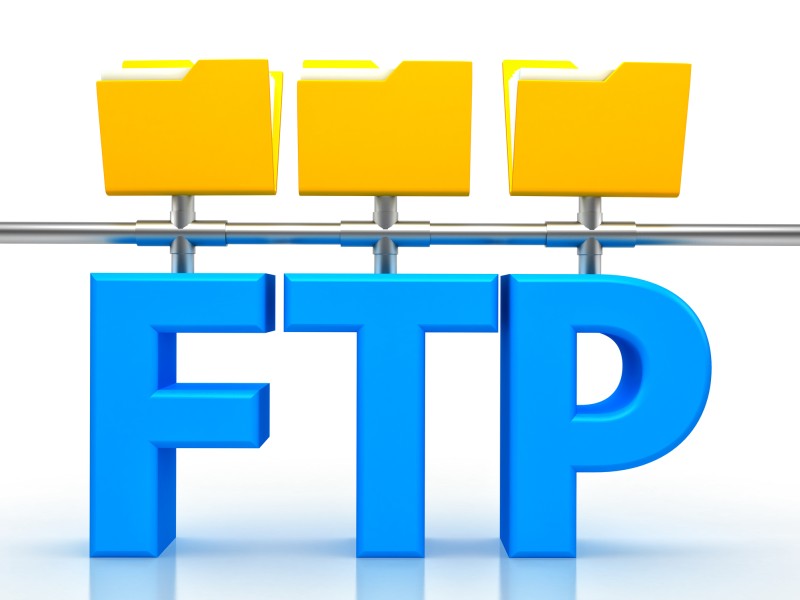
FTP surmounts such issues by design. In short, FTP proves vitally important when two distinct hosts with varied configurations transfer data between one another.
As we said above, FTP relies on TCP/IP for file transfer between clients and servers. It creates two specific connections; one for control information such as commands/responses on TCP port 21 and another connection to transfer data on TCP port 20.
Data connections have comparably nuanced rules as a result of the diversity of data transferred as compared to the control connections’ relative simplicity for communication purposes.
It is important to note FTP was originally created when digital security was not as important as it is today.
FTP is designed to require the use of authentication using username/password that are transmitted in clear text, so there is a potential of these credentials to be intercepted during transmission.
This is precisely why the protocol has evolved into using encrypted communications (usually over SSH) thus sFTP is more prevalent nowadays compared to the original and un-secure FTP.
What is HTTP?
HTTP or Hyper Text Transfer Protocol, is also specified in various RFCs and has gone through numerous developments and enhancements over the years. It also run using TCP/IP (at standard port 80) and is the foundational communication protocol used in the World Wide Web (Internet).

HTTP works in a client-server manner similar to FTP and other protocols such as SMTP etc. Although HTTP relies also on TCP to transfer data, however HTTP requires only a single TCP connection in the form of a data connection. There is no need for a distinct Control Connection which is required in FTP.
There are various versions of HTTP, starting from the original HTTP v1.0, then HTTP v1.1 going to the newest 2.0 and 3.0 versions.
HTTP uses TCP services on port 80 or port 443 for the secure HTTPs type. HTTP has some similarities to SMTP as the information sent between the client and server resemble messages used in SMTP. However, HTTP information is meant to be read and interpreted by the internet server and internet browser.
Unlike FTP, HTTP is stateless because it does not use any control connection like FTP. The client just sends a request and the server replies back with an HTTP response.
Though HTTP does not have any inherent security, security can be enabled through the secure socket layer/transport socket layer or SSL/TLS for short.
Comparison Table – FTP vs HTTP
| FTP | HTTP |
| Needs two TCP connections (control connection at port 21 and Data connection at port 20) | Needs only one TCP connection (port 80 or 443) |
| Mainly used to transfer files. | Mainly used to access websites on the Internet (or any other network) |
| Requires authentication (username/password) | No authentication required |
| Data transferred (files) are stored on both ends of the connection (client and server). | No data storage takes place (e.g browser just retrieves and displays data). |
| Problems with Firewalls because of the double-connection needed (although modern firewalls take care of it). | No problems to pass through firewalls. |
| A new connection must be established for each data transfer. | Persistent Connections. A client maintains a single connection to the server and uses that for all data transfer. |
| Not much compression of data. | Better compression in data transfer (e.g using GZIP) |
| FTP can do other operations on remote server such as listing the directory files, create folders etc. | HTTP can’t do directory listing. |
| No native proxy support. | Supports HTTP Proxy natively. |
Differences Between FTP and HTTP
The table chart above lists the various differences between the two protocols. The main difference you need to know is that FTP works on the file-level and is used to transfer files between computers.
On the other hand, HTTP is mainly used to access Websites over a network (the most popular network nowadays is the World Wide Web or known as the “Internet”).
Furthermore, data content or internet pages transferred to a computer through HTTP are not saved within the computer’s permanent storage.
Alternatively, the information delivered to a device that uses FTP is saved within the computer’s permanent memory (e.g hard disk).
HTTP is capable of maintaining several sessions at the same time due to the fact that it is stateless. The same is not true of FTP where there is a stateful connection. This means FTP servers maintain state data such as the computer user’s directory in use during the current session. The downside to this fact is that FTP can only maintain so many sessions at the same time.
FTP mandates client authentication to transfer data in the proper manner. Alternatively, HTTP does not require mandatory authentication.
HTTP remedies a number of the problems with FTP. As an example, HTTP provides the metadata and overhead whereas FTP has minimal overhead and absolutely no metadata at all.
It is also worth noting FTP can function with non-standard and random data ports, meaning it can be difficult to get through firewalls, particularly when secure socket layer (SSL) is in use. In comparison, HTTP make managing firewalls that much easier.
FTP relies on a password for authentication purposes while HTTP does not mandate authentication.
Finally, as noted above, FTP is unique in that it establishes control and data connections whereas HTTP solely establishes data connections.
This means FTP is that much more efficient when transferring comparably large files while HTTP is optimal for the transfer of smaller files such as webpages.
Tech experts agree that HTTP will be around for years while FTP is comparably antiquated and is gradually being phased out with new protocols.
Similarities between FTP and HTTP
Though both FTP and HTTP have the words “transfer protocol” in common, they have an abundance of differences as detailed above.
Similarities between the two are few and far between. However, it is worth noting both FTP and HTTP rely on TCP/IP for data communication. Furthermore, both FTP and HTTP are designed to create data connections between a client and a server for the transmission of information across IP networks.
Is FTP secure? (FTP vs sFTP)
FTP is a bare-bones means of sharing files on networks. This file transfer protocol is considered unsecure as all data is transferred in clear-text format.
SFTP on the other hand, short for secure file transfer protocol, is a comparably better alternative in many respects.
SFTP empowers people to transfer files yet tacks on more security. SFTP relies on secure shell, commonly referred to as SSH, for encryption that safeguards information as it is transferred. In other words, the information is not exposed to unauthorized parties on the web when transmitted to another party.
This secure protocol (sFTP) also uses a single communication connection working on TCP port 22 (the same as SSH), thus there are no firewall problems in allowing this protocol through compared to traditional FTP.
SFTP and FTP differ in terms of firewalls, encryption and vulnerabilities. Certain data transfers do not mandate protection yet many contain sensitive information that should not be exposed to outside parties. This is precisely why encryption is so important.
Encryption ensures the data can only be deciphered by the recipient and sender. Unfortunately, regular FTP has no such data protection. Alternatively, SFTP transfers files with a secure shell for encryption.
In fact, SFTP’s encryption is a unique fingerprint technology that verifies host keys prior to the transmission of data. Such encryption is particularly important in the context of compliance with HIPAA, SOX, PCI-DSS and ITAR.
The manner in which channels are used also distinguishes SFTP from FTP. When files are transmitted through FTP, the protocol uses random data ports in order for the transfer to be completed.
The client and network firewalls must be able to open several ports dynamically, yet opening multiple “holes” on firewalls creates threats in security.
SFTP is comparably secure in regards to such firewalls on the network side. Solely port 22 must open in order for data to be transmitted and received, ultimately simplifying firewall configurations all the more.
Aside from firewalls and encryption, SFTP is also superior to FTP in the context of potential vulnerabilities. It merely takes a single vulnerability to result in a data breach. FTP has several vulnerabilities amidst the file transfer process.
SFTP’s heightened security reduces the chances of such an unfortunate outcome. Furthermore, unlike FTP, SFTP relies on host keys to confirm the identity of the recipient prior to the transfer.
Is HTTP Secure? (HTTP vs HTTPs)
HTTP is inherently insecure just like FTP. Both requests and responses are transmitted in plaintext, essentially creating the opportunity for unauthorized parties to read the information.
The solution is HTTPS that relies on encryption dubbed TLS/SSL. In short, HTTPS is best thought of as an encrypted version of HTTP.
The primary difference between these protocols is TLS/SSL is used to encrypt regular HTTP requests/responses for HTTPS.
The information provided to the site is encrypted through the SSL certificate, ultimately translating the information to code. This way, if the data is intercepted, it will prove impossible to comprehend as a result of the encryption.
Furthermore, HTTPS is secured all the more through the transport layer security protocol, commonly referred to with the acronym of TLS. TLS facilitates heightened data integrity to stop data modification or corruption mid-transfer. Authentication is also used to prove to users that the right website is being communicated with.
For File Transfer, Does FTP Perform Better Than HTTP?
FTP is much more efficient for transferring comparably large files. HTTP is optimal for transmitting smaller files. As an example, HTTP is quite efficient for transferring web pages.
Both HTTP and FTP use TCP for the data communication protocol. Since HTTP relies on a single persistent connection for transferring all data between client-server, this means that HTTP makes better use of TCP therefore it performs much better than FTP.
Active Mode FTP vs Passive Mode FTP
It is somewhat challenging to fully understand the differences between these two modes. In short, it is best to think of active and passive as modes that can function within the overarching FTP. These are modes that FTP servers are working and configured by the administrator.
Active mode was the first and sole FTP mode so it is commonly thought of as the default mode. There is a control port connection on port 21 and data connection on port 20. However, the data connection on the client’s source port is random and different from the original source port used in the data connection.
Passive mode involves the client connecting and transmitting a PASV command that serves as a request for connection with a specified port. The port is received by the client, activating the subsequent connection and permitting the transmission of data.
What you need to know is that Passive Mode FTP is a newer technique used to overcome original problems of Active Mode FTP with firewalls. The client in Passive mode initiates the data connection, meaning passive mode is optimal for clients where a network firewall serves as protection.
Is FTP Faster than HTTP?
HTTP is faster than FTP. HTTP’s relatively fast speed is the result of the reuse of persistent connections that already exist to enhance TCP performance.
Furthermore, HTTP pipelining hastens the request for numerous files from a single server. It also helps that better compression (gzip) reduces the amount of data transmitted.
Add in the fact that HTTP does not have command and response flow and the number of additional round-trips are kept to the bare minimum, boosting the speed all the more.
However, if static files are being transmitted merely one time, the speed of HTTP and FTP might be fairly similar.
A comparably small file transmitted a single time might prove faster with FTP, assuming the server has a lengthy round-trip distance. However, if you are planning on transmitting several files and time is of the essence, you will find HTTP will almost always prove faster than FTP.