For the average end user, a computer network seems simple. All they need to do is plug their PC into an ethernet port or connect it via Wi-Fi, and presto-they’re connected and ready to work.
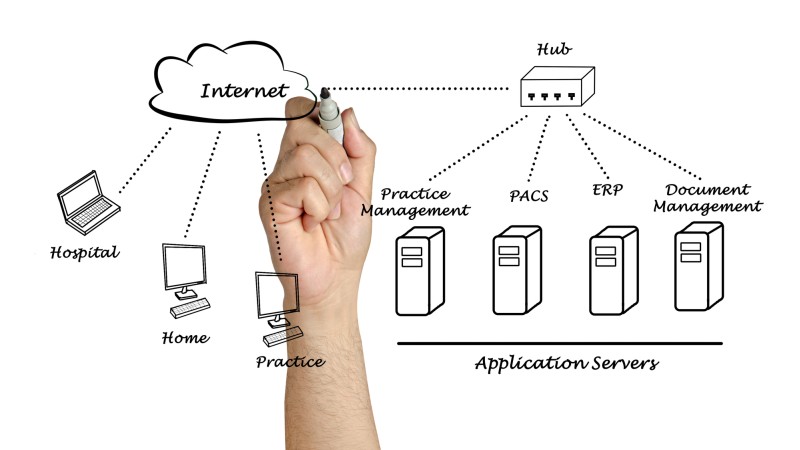
The thing is, though, computer networks are vastly more complex under the hood than most people think.
They’re so complex, in fact, that even a seasoned network engineer would quickly get lost without a detailed map to guide them.
That’s exactly what a network diagram provides. To elaborate, here is everything you need to know about network diagrams.
We’ll cover why they’re important, the main types of network diagrams, and some of the most popular software tools used to make them.
What Is a Network Diagram, Exactly?
Just as you wouldn’t attempt to go on a long road trip without a map to guide you, no network engineer would—or should—try to manage a network without a network diagram.
However, even a roadmap makes a poor analogy for a network diagram. That’s because the latter contains more information than any roadmap would.
A network diagram shows a complete “picture” and representation of every device and connection that makes up a computer network.
And depending on the type of network diagram, it can have information ranging from Layer 3 IP subnets, routing protocols used, Layer 2 Vlans, domains of network cabling and connection data of hardware on the network etc.
I’ve been a network engineer for more than 2 decades now and I can assure you that without proper documentation and a detailed network diagram, you will not be able to effectively manage, operate or troubleshoot a TCP/IP network.
Why Is a Network Diagram So Important?
Network diagrams are important because they provide network administrators and engineers with a simple way to see and understand infrastructure that could be spread over hundreds of miles and multiple locations.
That makes just about every phase of the network management process easier and less prone to failure.
For example, if a network fault develops, a network diagram makes it faster and easier for engineers to pinpoint the device or connection that’s causing the problem. It prevents them from wasting valuable resources—and time— on haphazard troubleshooting.
And when it’s time for hardware upgrades, a network diagram helps planners to understand the role of each network device.
At a glance, they can estimate things like traffic load, understand necessary functionality, and even get an idea of what kind of expandability a given device should have to handle future needs.
All of this, of course, saves money for the network owner. Network diagrams minimize operational overhead, lower maintenance costs, and prevent costly downtime.
Main Types of Network Diagrams
There are two primary types of network diagrams in wide use around the world today. Each serves a different purpose, and therefore, each contains different information. The two main types of network diagrams are as follows.
Logical Network Diagram
This is the most popular type and is the one I personally use most of the times to operate and manage complex networks.
The diagram below shows an example logical network diagram that I have created to represent the network between two sites and how devices are connected together.
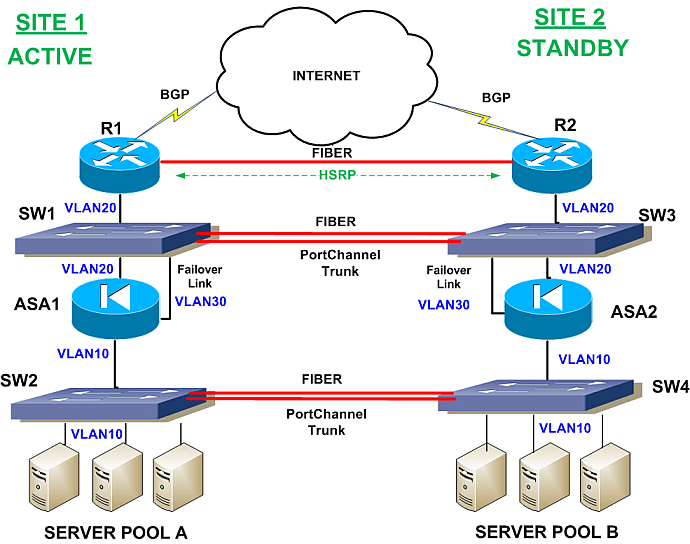
A logical network diagram focuses on how devices on a network connect together in a logical manner and how data flows across the network as a whole.
For that reason, the typical logical network diagram will include information about a network’s IP subnets, including things like configured VLANs, network masks, IP ranges, networking protocols used between devices etc.
Plus, the representations of interconnections between nodes in a logical network diagram will also tell the reader the types and directions that data flows between those nodes.
It’s important to point out that most logical network diagrams will focus on representing Layer 2 and Layer 3 networking in more details, with very little detail on physical Layer 1 connections.
Physical Network Diagram
As its name suggests, a physical network diagram depicts the hardware that makes up a network, including its exact location and interconnectivity, maybe down to the port level.
It’s easiest to think of a physical network diagram as a type of floor plan. It can show you where each network device exists and what it connects to.
A physical network diagram can represent a 10,000-foot view of a network as a whole or just a segment of a network.
For example, you might encounter a physical network diagram that depicts the hardware in a single network closet rack such as the simple example below:
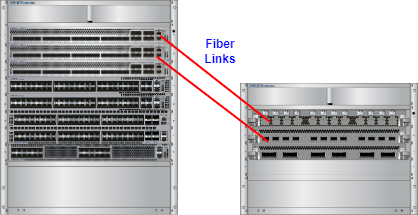
The diagram would illustrate each piece of hardware and how it’s connected to everything else in the rack. This might include a complete accounting of every port in a network switch and what device or wall port each one serves.
Or, you might encounter a physical network diagram depicting all of the PCs in a given office and how they connect back to a switch or branch router.
Such network diagrams help network administrators keep track of things like available switch capacity, used and unused wall jacks, and a variety of other network hardware-oriented details. They’re also useful for troubleshooting network problems related to hardware failures and the like.
Common Network Diagram Creation Tools
Since the creation of network diagrams is such a vital task, there are countless software tools available to make the process a bit easier. The following are two of the most popular diagram software options on the market today.
Draw.io
If there’s one thing that sets Draw.io apart from the myriad network diagramming tools on the market today, it is price.
Draw.io is free to use, which immediately makes it a favorite of network engineers and administrators who don’t necessarily have unlimited budgets to work with.
Plus, Draw.io has a rather complete set of diagramming functionality, which means users aren’t giving up much compared to paid alternatives.
Draw.io is predominantly a cloud-based service but does offer an offline version of its software for use on Windows, MacOS, and Linux.
Plus, it integrates with major cloud storage providers like Google Drive, Microsoft OneDrive, GitHub, GitLab, and Dropbox.
And Draw.io provides add-ons that allow you to use its network diagrams inside of major software platforms like Microsoft Office, Google Workplace, Atlassian Confluence, and more.
It’s also worth pointing out that Draw.io also offers paid tiers for its service, which unlock additional functionality.
Its standard paid tier adds functionality like live collaboration and document versioning, as well as priority email-based tech support. The Enterprise tier offers all of those things, in addition to single sign-on, customized branding, and dedicated account management.
Microsoft Visio
If you polled a random selection of IT professionals, it’s a safe bet that a substantial majority would be familiar with Microsoft Visio.
It is the de-facto standard around the world for network diagramming. For starters, it’s one of the longest-lived diagramming tools around, with its earliest versions dating back to the early 1990s.
That longevity advantage means that Visio has had plenty of time to mature into the most robust network diagramming tool in the world.
One of Visio’s greatest strengths is that it comes with one of the most comprehensive symbol and template libraries anywhere. That makes creating detail-rich and visually appealing network diagrams simple.
Plus, it’s quite user-friendly and doesn’t require much training to learn to use. And even if it did, Visio is a part of almost every networking class you’ll encounter, so it’s rare to find an IT professional who isn’t at least minimally competent with it.
Today, Microsoft Visio is available via a cloud-based subscription model as a part of Microsoft’s Office 365 offering. And it integrates with other Office suite programs, including Word and Excel.
There’s also an offline version of Visio that users can install on their local PC, provided it’s running a recent version of Microsoft Windows.