Cisco is continuously developing new versions of its Certification Exams and adds more and more practical requirements in the syllabus.
For the CCNA, you can pass the exam without much practical experience, but for the Professional and Expert Level certifications (CCNP, CCIE), having hands on experience on Cisco equipment (or labs) is required if you want to pass the exams.
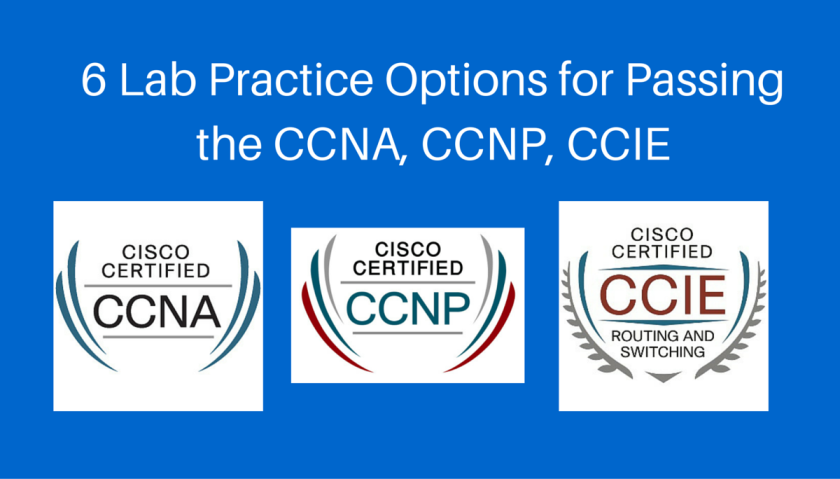
Most people who are preparing for their Cisco Certifications have one thing in common: They struggle because they don’t have enough practical knowledge.
Learning the networking theory is easy, especially for a person who graduated from a college or university. However, acquiring practical hands-on experience on Cisco networking devices is the hard part.
In this article I will summarize six options that you have available to practice for your Cisco Certification, either for the introductory ones (CCNA) or for the more advanced CCNP, CCIE. I will try to explain some advantages and disadvantages for each lab option without being exhaustive though.
Read until the end because the last lab option in the list below is my favorite choice J
1. Buy used Cisco equipment and build your own lab
You can purchase used Cisco devices (switches, routers etc) from Ebay or from other sources and build your own lab at home.
PROS:
This option offers you the real look and feel of actual Cisco devices and you will acquire actual hands-on experience on real devices.
The whole journey to physically connect and configure all the devices together for setting up the network lab topology will be a real eye opener and valuable experience by itself.
Also, a Cisco lab built from real equipment can be used to study for all of your certification exam levels, from CCNA up to CCIE. Moreover, you can use it to practice scenarios for your work environment in case you get employed in the networking field.
CONS:
This is the most expensive option and will cost you a big chunk of money to start with (in the range of $1500 to $3000 or even more depending on the type of lab you will build).
Also, in addition to the actual hardware devices, you will need to buy additional connectivity parts (hardware modules, Serial cables, Ethernet cables, fiber cables, GBIC interfaces maybe etc), so the cost and complexity goes even higher.
Moreover, when you power up 5-10 Cisco devices at home, you will certainly have noise and electricity bill problems !!!
For Which Certification Level:
Having your own lab at home will be great for practicing for all certification levels (CCNA, CCNP, CCIE).
2. Rent a rack for practice
There are several rack rental options out there, usually offered by Certification Training companies. Basically, you rent rack time on actual Cisco devices which are already connected together.
You connect on the rack remotely and start working on the actual devices for setting up your network lab scenarios. This requires careful planning in advance of what you will actually practice every time you connect to the lab.
PROS:
You don’t have the high initial cost of buying the Cisco equipment. Basically you pay as you go. Also you don’t have the headache of software IOS updates on the devices in order to support all the features required for the specific certification you are practicing.
For example, you might need to configure some VPN features on a router and suddenly you discover that the IOS on the router you have bought does not have the security feature set.
You won’t have the same problem on rack rentals since they make sure that their devices support all the features required for the exam.
CONS:
You can only practice at predefined times of the day, which might not be always possible. It requires serious planning in advance in order not to lose any valuable time during the lab rental period.
Also, every time you connect to the lab you have to start configuring from scratch because your previous configuration won’t be there (you can upload old configs of course but still this is a hassle).
For Which Certification Level:
Rack rental is good for all certification levels (CCNA, CCNP, CCIE).
3. Use Cisco Packet Tracer
This is an official Cisco software simulator for practice. Being a simulator and not an emulator has some disadvantages in that it does not support all the features of actual devices. Officially, to use the Cisco Packet Tracer you need to be a student of Cisco Networking Academy.
PROS:
Easy to use and you don’t have to buy or rent actual Cisco equipment. Very good for introductory students for learning networking concepts and protocols.
CONS:
Limited functionality for advanced concepts. Several IOS features do not work on the simulator. Packet Tracer is good mainly for introductory certifications (CCNA).
For Which Certification Level:
Mostly for CCNA (R&S), CCNA Security, Networking Essentials etc. Very limited CCNP practice.
4. Use Cisco Virtual Internet Routing Lab (VIRL)
The Cisco VIRL is a commercial product by Cisco for lab practice. This is a network design and simulation platform using Cisco virtual machines which are running the same network operating systems as used in Cisco’s physical routers and switches. The personal edition is $199.99 (annual license) and the Academic Edition is $79.99 (annual license).
Basically you purchase and download the virtual software from Cisco which includes one-year license for up to 20 nodes. To run the virtual software you need to use additional third-party software such as VMWare Hypervisors or bare metal server with lots of RAM to install it.
Currently, the following Cisco virtual images are supported:
-
- IOSv and IOSvL2
- NX-OSv and NX-OS 9000v
- IOS XRv and IOS XRv 9000
- IOS XE (CSR1000v)
- ASAv
PROS:
Since VIRL is an official Cisco commercial product, you won’t have any copyright issues with using Cisco IOS software like other lab options (GNS3 and IOU for example). VIRL also supports ASA software in addition to routers and switches.
CONS:
Only up to 20 devices can be used in each topology that you build. This is not enough for complex high-end scenarios required in CCIE exams.
Also, VIRL is complex to setup and requires a lot of hardware resources (much more than 8-16GB of RAM and strong CPU).
For Which Certification Level:
Cisco claims that you can use VIRL to study for all Certification Levels (CCNA, CCNP, CCIE).
5. Use GNS3 (Local Install)
GNS3 is very popular in Cisco lab practice for a good reason. It is a free emulator software which allows you to run actual networking software images (such as Cisco IOS, Juniper JunOS, Cisco ASA etc) on your computer.
Being an emulator, most of the features of the Cisco devices are working fine, therefore GNS3 brings you as close to the real device as it gets. However, it requires you to “find” actual Cisco IOS software images to use with GNS3.
PROS:
Free and open source software with lots of support from the community. It is as close to real equipment as possible and supports almost all Cisco IOS commands. Easy to use interface to build complex network topologies. It supports also Juniper JunOS devices and Cisco ASA as well.
CONS:
Since GNS3 requires that you “obtain” Cisco IOS on your own, this is grey area in terms of copyright and may violate the Cisco IOS terms of use.
Moreover, GNS3 does not support Cisco switch images, therefore the only way to emulate a switch is to use a router with virtual switch module (e.g NM-16ESW module).
Another disadvantage is that it needs lots of resources on your computer to run complex network topologies. Every IOS instance that you start inside the emulator, requires a lot of RAM and CPU, therefore you must have a powerful computer. Also, you will probably face installation issues when placing GNS3 as standalone on a machine. Please see the last section in this article for an alternative solution.
For Which Certification Level:
For all certification levels (CCNA, CCNP, CCIE).
6. Use IOS on Unix (IOU) together with GNS3
DISCLAIMER: The following information is for educational purposes only. The IOU software is owned by Cisco and only authorized people can use it.
NOTE:
The following is outdated information. Please see the next section about GNS3 VM.
IOU stands for IOS on UNIX and is my personal favorite choice for Cisco lab practice. In the past, the IOU software could run only on UNIX OS (Solaris to be specific), but now it runs on Linux as well which is a big plus.
The major difference between this and GNS3 is that IOU is very light on your computer compared to resource greedy GNS3. However, by combining the two, you have a really powerful lab platform for Cisco practice.
Cisco IOS on UNIX (IOU) is a fully working version of IOS that runs as a user mode UNIX (or Linux) process. IOU runs just like any other program on the Linux machine and therefore it does not consume significant resources. You can run either a Layer 2 Cisco image (for emulating switches) or Layer 3 Cisco image (for emulating routers).
Recommended way to run IOU
You can run IOU alone on a Linux machine and manually configure everything by yourself. This will be a pain in the ass to setup everything and also for building network topologies. My recommendation is to use a preconfigured Virtual Machine with IOU preinstalled on it, and combine this with GNS3.
Here is an excellent FREE video training on Udemy that shows you how to setup everything (IOU and GNS3). You can register on Udemy for free and register on the course above.
Basically, you need to do the following for running IOU and GNS3:
- Download and install the free Virtual Box
- Download a GNS3 IOU VM virtual machine which has IOU preinstalled.
- Download the matching version of GNS3 with the VM above.
- “Find” IOU images (again, this is illegal according to Cisco. Do it on your own risk).
- After configuring everything, you just need to start the IOU VM using VirtualBox and also start GNS3 software. GNS3 will be communicating with the IOU VM internally via the virtual network interfaces. All network lab scenarios will be done under GNS3 GUI but the IOS router and switch devices will be running on the IOU VM, thus very few computer resources will be required.
PROS:
There are a lot of advantages of using IOU together with GNS3. You enjoy the flexibility and easy-to-use GUI of GNS3 together with the low-resources IOU for emulating both routers and switches. Also, you can still use GNS3 images to combine them with IOU images under the same environment. Thus, you get the best of both worlds. Moreover, the IOU router and switch images can be configured to add more interfaces if you want to suit your needs.
CONS:
Possible copyright issues for using IOU. Use it on your own risk.
For Which Certification Level:
For all certification levels (CCNA, CCNP, CCIE).
6. Use GNS3 VM
To make installation as easy as possible, GNS3 created a ready-made Virtual Machine option whereby you just download a GNS3 VM image and just run it on your Windows or MAC OS computer. There are three options available which can run under VirtualBox, VMWARE Workstation, and VMWARE ESXi.
I have tested the first two options and I would recommend the VMWARE Workstation option as it runs better and faster compared to VirtualBox instance.
Here are some instructions from GNS3 about downloading and installing the VM images.
The GNS3 VM allows you to run also IOU images which are lightweight compared to legacy IOS images by selecting the option “Run modern IOS (IOSv or IOU), ASA, and appliances from non-Cisco manufacturers” in the Setup Wizard.
This is my preferred way of practicing and doing Labs for Cisco certifications. You have all the PROS of using GNS3 and by using the VM option you will avoid all the installation issues that you may encounter on a standalone GNS3 implementation.