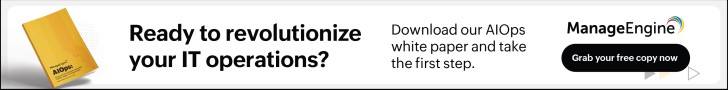As IT and networking professionals, we have critical and difficult jobs. We have to design, deploy, and maintain computer networks and, some of us, manage also the IT devices connected to them. In even a moderately-sized business or data center, that’s an awful lot of work.
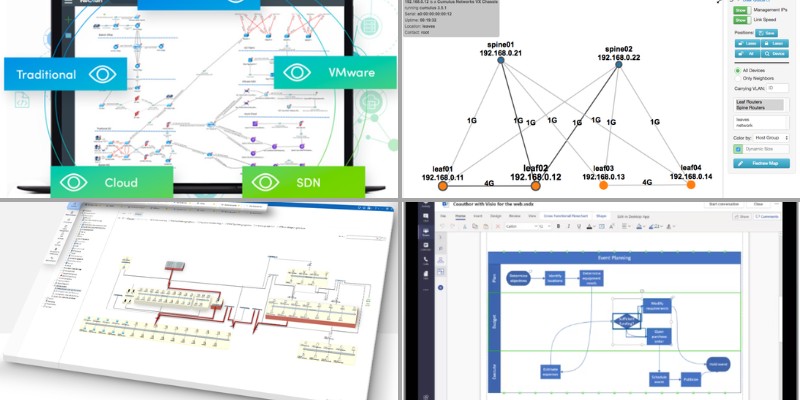
Just staying on top of all of the hardware that makes a network work is a chore.
When you add to that a dynamic and shifting landscape of connected devices that the IT pro may have little control over—it’s a Herculean undertaking.
The good news is that there’s no shortage of network documentation tools designed to lighten the load for IT pros.
Some offer barebones cataloging functions, while others offer automated device discovery and advanced planning capabilities.
All of them are worth knowing about for any IT or networking professional. To help, here are ten of the most useful network documentation tools for IT and networking professionals.
The list below is in no particular order.
1. RackTables
One of the hardest networking documentation challenges is managing the rack space in server rooms and data centers.
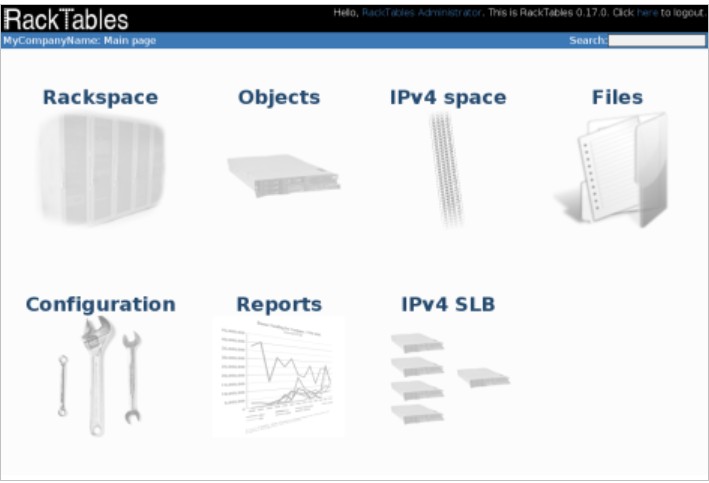
That’s especially true in commercial facilities that may have hundreds of individual tenants at any given time.
Nobody understands those challenges better than the developers of RackTables. It’s an open-source software suite designed by network administrators for network administrators. Its key features include:
- Complete cataloging of all hardware, racks, IP addresses, and asset tags
- The ability to sort devices by their rack to see and manage free rack space
- Complete address space cataloging to provide IP address visibility
- Flexible tagging that powers a robust filter-based view system
Although RackTables takes a no-frills approach to rack management and inventory tasks, it has just about every feature an IT pro needs for those jobs. And best of all, it’s completely free.
2. Microsoft Visio
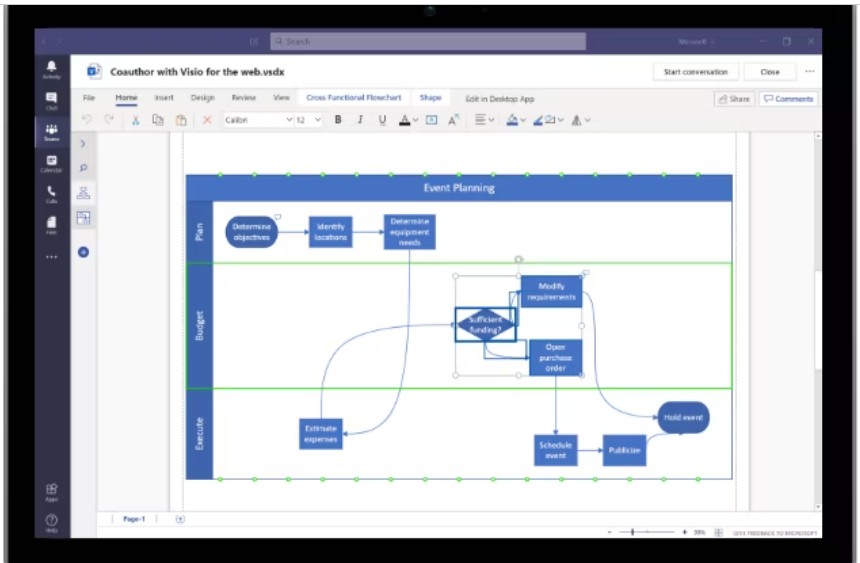
Anyone who’s worked in IT for more than a minute likely knows at least something about Microsoft Visio.
It’s the granddaddy of all flowchart and diagram software and a favorite among network administrators.
It contains a robust icon set that makes the creation of visual rack maps and network diagrams a snap.
Visio’s so common a tool that its iconography serves as a de-facto language for networking pros across the globe.
Using a point-and-click interface, Visio allows you to define racks, add networking hardware, and depict network connections.
Plus, it can generate hardware reports in HTML, Excel spreadsheet, and XML formats.
It’s also a relatively low-cost tool, too, with the online version going for $5 per user per month.
Or, users can access advanced features like automation and business intelligence functions, plus gain access to the desktop versions of Visio, for $15 per user per month.
3. Docusnap
Another useful network documentation and management tool is Docusnap. As its name implies, it aims to make documenting a computing environment a snap.
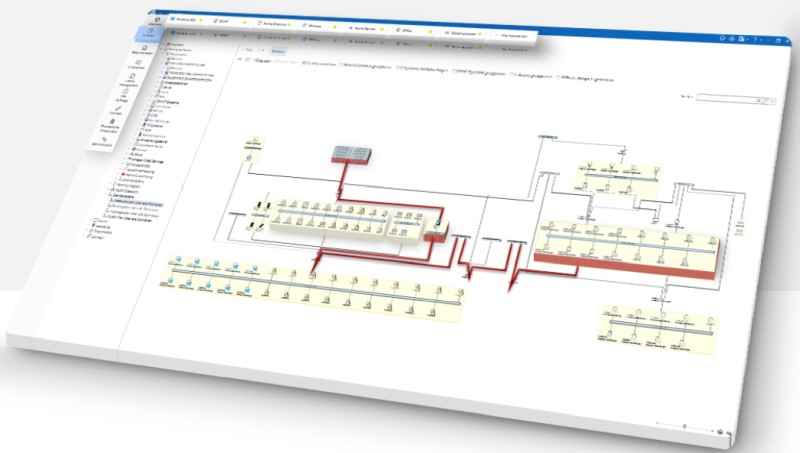
It does so by offering powerful device discovery and automation functionality. Docusnap goes beyond just hardware, though. It can also inventory software running on network computers as well as a variety of common application servers. Its key features include:
- Agentless asset discovery
- Daily inventory updates
- Report and network planning automation
- Simple software license management
- User permissions inventory
Docusnap’s a great tool for IT pros that need to manage network assets as well as stay on top of software licensing requirements network-wide.
It unites a variety of network documentation functions into a single software suite and does so at a reasonable price point.
The local version of Docusnap costs 954€ for a license and a year of contract support. The SaaS version, called Docusnap365, starts at 267,75€, which enables tracking of up to 750 network objects simultaneously.
4. NetBox
Designed as the ultimate source of truth to power advanced networking automation, NetBox is a powerful network documentation tool.
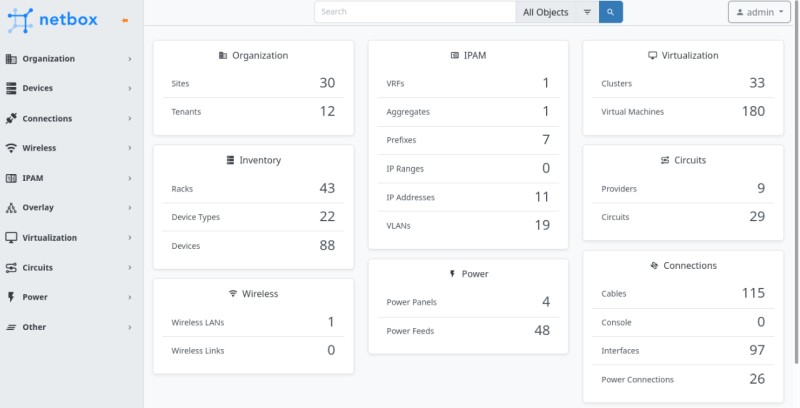
This tool is more focused on documenting your networking infrastructure by combining the IP Address Management (IPAM) of the network together with datacenter infrastructure management (DCIM).
It can keep track of everything from physical computing assets like servers, routers, and switches, to the cables that link them together and power them.
NetBox doesn’t stop there, though. It also offers comprehensive IP address space management, too. Basically, if it’s part of your network, NetBox can track it. Its notable features include:
- Hierarchy-based network location mapping
- Physical and wireless networking connection tracking
- VRFs and route targets
- VM and cluster inventory
- VLAN and L2VPN tracking
- Tenancy assignments
NetBox also offers users the ability to customize its fields to suit almost any inventory purpose.
It’s also open-source, python-powered, and has a sleek user interface that’s quite intuitive. Plus, it’s totally free and has a thriving developer community that adds useful features all the time based on user feedback.
5. Network Glue
Developed by IT Glue and then acquired by MSP software provider Kaseya, Network Glue aims to offer highly-automated network discovery, inventory, and reporting functionality for MSPs and other multi-tenant users.
Network Glue, unlike many other tools on this list, can interact with Microsoft’s Active Directory to include complete user account listing and server hierarchy functionality.
And it automates the update and reporting process to a great extent, making Network Glue one of the most hands-off inventory, diagramming, and documentation tools there is.
Network glue isn’t meant for individual users but rather large MSPs and business customers, though, so it doesn’t come cheap.
It’s an add-on to Kaseya’s IT Glue product, which itself starts at $29 per user, per month, with a 5-user minimum.
Then Network Glue costs an additional $395 per month with a one-time onboarding fee of $325.
6. SYDI
Less a software suite and more a collection of useful scripts, SYDI is a visual basic-driven server that can gather information about Windows-based computers on a network.
The whole thing runs using execution-time flags right from the Windows command line and spits out a complete discovery report in Microsoft Word format.
It’s capable of collecting all the information available via the Windows Management Instrumentation (WMI) subsystem, including machine registries, hardware settings, installed software, domain information, and network settings.
Since it’s Windows-only, it’s not a very versatile network documentation tool. However, it’s free and does a great job of collecting information about any Windows-centric environment.
7. NetBrain
NetBrain is a networking documentation tool that isn’t like most of the other options on this list.
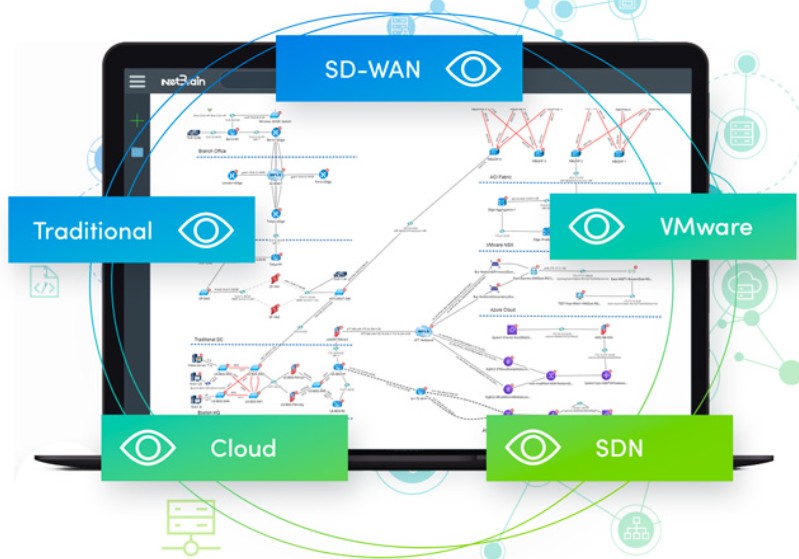
Instead of cataloging network data, it’s built to employ a mathematical model that determines the relationships between network assets to create a digital twin of your network.
It’s also unique in that it can gather information about even the most complex hybrid networking environments.
It excels at handling multi-site networks, including SD-WAN and virtualized networking environments. It can also catalog and interact with cloud-based assets, too.
The result is a living network map that updates in near real-time and includes every piece of a given network.
Unfortunately, as NetBrain’s documentation functions are part of a larger software suite aimed at big organizations, they don’t offer simple end-user pricing schemes.
NetBrain licenses go by the number of network devices covered by the software and how many simultaneous users you require for its management interface. You can request a customized price quote from their website, though.
8. Hudu
For users looking to build comprehensive network documentation inside a broader knowledgebase-style application, there’s Hudu.

It offers robust network documentation functionality, beginning with a template library, including 12 pre-built common asset layouts.
It also allows users to store related information like files, passwords, and comments on a per-asset basis.
That helps to make certain that relevant data are always just a click away. Hudu even includes a REST API for designing custom asset update procedures to help keep network documentation up to date.
Hudu is a self-hosted app that starts at $31 per month for three users with an additional $15 per month charge for each user thereafter.
9. Liongard
Built to integrate with myriad common MSP platforms, Liongard is a useful bolt-on network inventory and documentation solution.
It combines the use of deployable agents on Windows and Linux-based hardware with a large library of vendor-specific micro-apps called inspectors to gather data in a non-homogenous network environment.
Notably, Liongard includes the ability to map patch panels and VM systems, including views to drill down to individual applications running in VMs.
It’s important to note, though, that since Liongard is an MSP-oriented product, it’s geared toward multi-client deployments.
As a result, pricing begins at $33 per month per customer environment, with a 15-environment minimum. Plus, Liongard’s only available with a minimum one-year service commitment.
10. Netdisco
Finally, for IT and networking pros that just want a simple and reliable way to collect IP and MAC address data on the networks they manage, there’s Netdisco.
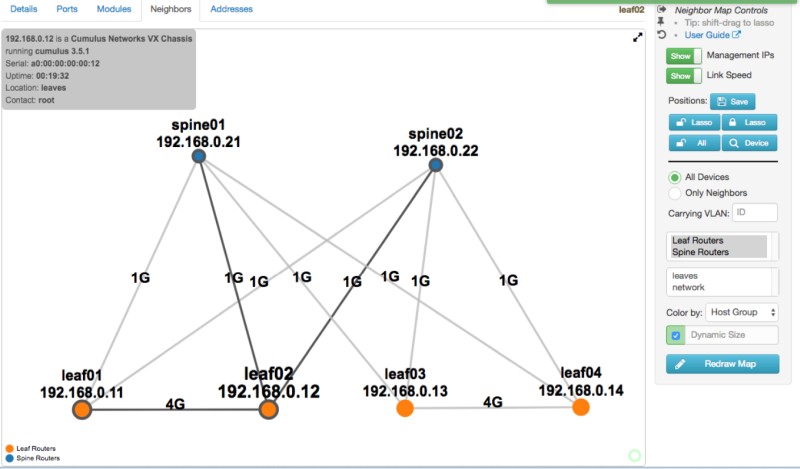
It’s a simple Perl-based application that uses a mix of device APIs, SNMP, and CLI to gather device data and store it in a PostgreSQL database.
It features a web-based interface that allows for web-style network maps and a complete inventory of network devices by model, vendor, and software.
Plus, it enables remote control of switch ports, allowing the user to modify everything from the port’s VLAN assignment to its PoE status, and even turn ports off entirely.
Netdisco’s not as comprehensive as some of the other tools on this list, but it’s reliable, open-source, and free to use. Those attributes make it more than worth a place on this list.
Related Posts
- The Elusive Search for the Ideal Network Monitor Tool and How it Can be Easier
- Unveiling the Significance of Network Automation in Contemporary Networking
- 13 Top Open Source Port Scanners for Windows for Host Discovery
- 15 Best Firewall Management Software Tools for Rules and Policies
- 11 Alternatives to Solarwinds NPM for I.T and Network Monitoring