If for any reason the software image on your Cisco ASA appliance is corrupted and the device does not boot to normal operating mode, then you can load a new image using ROMMON (ROM monitor mode) and TFTP.
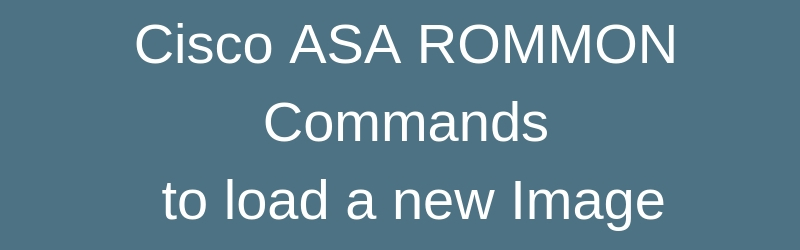
Follow the steps below to get into ROMMON mode and then assign all necessary settings for uploading the new image file:
Step1: Connect to the ASA firewall using a console cable.
Step2: Power off the appliance and then power it on.
Step3: When the appliance starts, press the Escape key on your keyboard to force the appliance to enter ROMMON mode.
Step4: In ROMMON mode, configure all necessary settings for connecting to the TFTP server to load the new image. You need to connect a PC with TFTP server on a firewall port (e.g Ethernet0/0). Then enter the following commands on the ASA.
rommon #1> ADDRESS=192.168.1.10
rommon #2> SERVER=192.168.1.1
rommon #3> GATEWAY=192.168.1.1
rommon #4> IMAGE=asa800-232-k8.bin
rommon #5> PORT=Ethernet0/0
The above configuration will assign an IP address of 192.168.1.10 to interface Ethernet0/0 of the firewall appliance. It will also tell the firewall that the TFTP SERVER is at address 192.168.1.1 and the image to load is asa800-232-k8.bin
Step5: Execute the TFTP upload from the ASA using:
rommon #6> tftp
The above instructs the firewall to start uploading the image file from TFTP.
After the firewall reboots, login and check that the new image has been installed (show version)
DOWNLOAD THIS ARTICLE AS PDF FILE
Related Posts
- What is Cisco ASA Firewall – All you need to Know
- Traffic Rate and Bandwidth Limiting on Cisco ASA Firewall
- Cisco ASA Firewall (5500 and 5500-X) Security Levels Explained
- Cisco ASA 5505-5510-5520-5540-5550-5580 Performance Throughput and Specs
- Password Recovery for the Cisco ASA 5500 Firewall (5505,5510,5520 etc)