One of the most asked questions from those who deployed Cisco Unified Communications Manager is how to provide external caller ID on IP phone display.
CUCM does it well for internal phone lines, but what about external incoming calls? Your account managers would love seeing the name of the client calling on the IP phone.
Let’s discuss how to use the Cisco ECC (External Call Control) feature and CURRI (Cisco Unified Routing Rules Interface) to provide showing the client’s name on the Cisco IP phone display.
You need CUCM 10 and higher, since the calling name modification is only supported in CURRI 10.0 and basically it works as follows:
- in Cisco UCM you create the ECC profile (External Call Control Profile Configuration) and apply it to phone lines receiving calls from clients,
- once any of these lines gets an incoming call, CUCM sends a routing request (XML) to the web-application (described later) you indicated when creating ECC profile,
- the web-app retrieves the caller number and queries your CRM to get the client name,
- the web-app returns to CUCM a routing response containing an instruction to modify the calling name,
- CUCM modifies the calling name and processes the call as normal.
In the end you’ll get something like this:
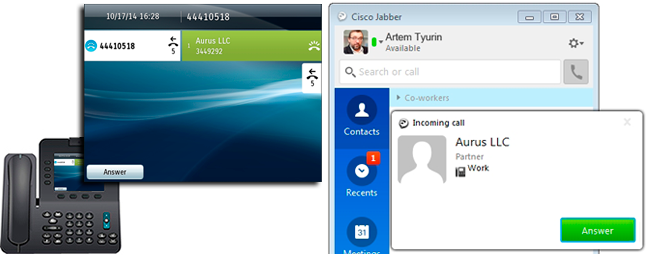
The most difficult part is to get the web-application in place that receives XML-requests from CUCM and answers with the proper XML-command according to CURRI.
You may learn the CURRI and develop it on your own or download the free caller ID app (the source code is included) provided by one of Cisco Solution Partners and modify it according to your needs.
These guys (Aurus) also offer the commercial product “PhoneUP Directory” that merges contacts from several enterprise directories (AD, CRM etc) providing caller ID, fast search, click to call and other features.