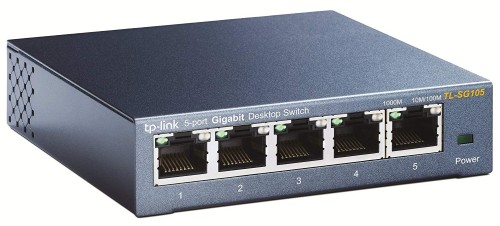Ethernet Switches are the backbone of any network, no matter if it’s a home, office or enterprise network.
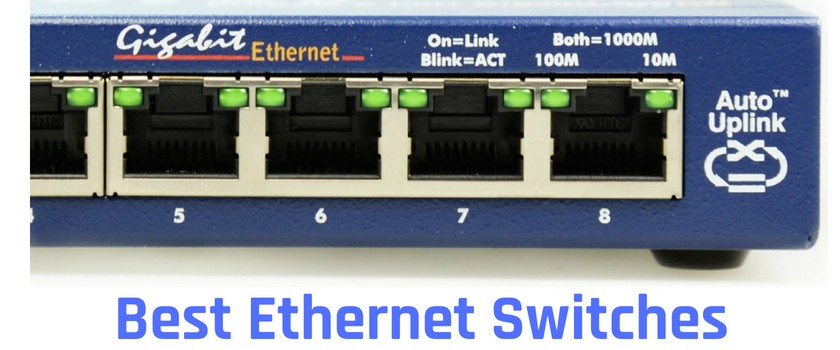
Even though most of our communication nowadays is carried out wirelessly (WiFi, Mobile 3G-4G-5G etc), there ARE a lot of cases whereby network connectivity has to be implemented the “old-school” wired way. And that’s where Ethernet Switches come into play.
We’ve compiled a list of switches that are possibly the best in their respective environment and category in our opinion. We will examine Gigabit switches, Managed, Unmanaged etc, so let’s dive in to see which devices are the best in their category.
Use the following links for quick navigation to various sections of the article:
Best Gigabit Ethernet Switches
The switches listed here are good for everyday use as they are both affordable as well as feature-rich. We will cover the best Gigabit speed models with various port densities from 5-ports up to 16-ports in both the managed and unmanaged category.
All of the following models have excellent reviews from thousands of buyers on Amazon, so just select the device which covers your needs and you will not regret it.
5-port Unmanaged Gigabit Switch
TP-Link TL-SG105
Along with the metal chassis, you get 5 gigabit shielded Ethernet ports supporting Auto-Negotiation and Auto-MDI/MDIX which helps eliminate the need of distinction between “straight through” and “crossover” cables.
Since this TP-link switch model is geared towards SOHO use, it’s unmanaged meaning there’s no need to go through any configuration, just power on and you are ready to go.
It also offers features such as 802.1p/DSCP QoS (helps prioritise data packets that are latency sensitive), IGMP Snooping and Green technology which decreases power consumption.
With 10Gbps (non-blocking) total supported bandwidth, this little device can easily support all your home traffic connectivity.
Pros:
- Straightforward plug-and-play device.
- Metal and sturdy design.
- It’s pretty cheap and hence pocket-friendly.
- It comes with handy features like QoS and IGMP Snooping for minimising latency.
- Limited lifetime warranty and 24/7 free support.
Cons:
- There are only 5 ports. So, after connecting a router you’re left with only 4.
- There are apparently two versions of this product – one unmanaged and one with smart web management, so it can be a bit confusing which one to order.
5-port Managed Gigabit Switch
NETGEAR GS105Ev2
- 5 Gigabit Ethernet ports
- Plus software with easy-to-use interface offers basic managed capabilities to configure, secure, and monitor your network
- Supports desktop or wall mount placement
Last update on 2024-04-18 at 17:15 / Affiliate links / Images from Amazon Product Advertising API
GS105Ev2 from NETGEAR is a 5 port Web-smart switch (falls between the unmanaged and the fully manageable ones) which offers many cool features like QoS, IGMP Snooping, VLAN and auto DoS prevention.
It lets you have more control over your network and monitor your traffic. It can be configured with the help of a web-interface.
Pros:
- This web-smart switch gives you greater control over your network than an unmanaged one.
- It includes basic features like QoS, IGMP Snooping as well as more advanced features like VLAN configuration which is pretty helpful to separate your network into different Layer2 segments.
- It comes with lifetime warranty which, once again, is useful in the long run.
- No cooling Fan which means quiet operation (important in a home network).
- Sturdy box design
Cons:
- There are, once again, only 5 ports which is only suitable for home users with an only limited number of devices.
- The price of the switch is a little higher than the previous model.
8-port Unmanaged Gigabit Switch
TP-Link TL-SG1008D
- PLUG-AND-PLAY - Easy setup with no configuration or no software needed
- ETHERNET SPLITTER - Connectivity to your router or modem router for additional wired connections (laptop, gaming console, printer, etc)
- 8 Ports GIGABIT ETHERNET - 8 10/100/1000 Mbps Gigabit auto-negotiation RJ45 ports greatly expand network capacity
Last update on 2024-04-18 at 17:15 / Affiliate links / Images from Amazon Product Advertising API
Here’s another device from TP-Link. The TL-SG1008D is an 8-port unmanaged switch that can be used both in a home or in a small office network.
The switch itself is pretty sleek and slim and supports auto-MDI/MDIX that eliminates the need of using crossover cables.
The fanless design ensures that it never gets noisy. It also features a limited lifetime warranty along with almost all the basic features that one can expect from an unmanaged switch.
Pros:
- This unmanaged switch comes with 8 separate Ethernet ports which usually is enough for home users.
- The price is pretty low making sure you don’t burn a hole in your pocket while buying it !!
- It can help save energy by adjusting the incoming power according to the status of your links.
- It offers a limited lifetime warranty.
Cons:
- It has a plastic exterior unlike some of the others that come with metal casing.
- Some of the customers are complaining about the AC adapter which creates a high-pitched whining noise after some time. However this problem was happening on older models of this product.
8-port Managed Gigabit Switch
NETGEAR GS108Tv2
- GIGABIT ETHERNET - 8-port Gigabit switch in a small and sturdy desktop form factor
- POWERED BY POE - 1 PD Port provides the option to be solely powered by a PoE switch or injector
- COMPREHENSIVE LAYER2 NETWORKING – VLAN, QoS, IGMP Snooping, rate limiting, Link aggregation, STP, SNMP and ACL
Last update on 2024-04-04 at 23:08 / Affiliate links / Images from Amazon Product Advertising API
This Smart Managed Pro switch from NETGEAR comes with 8 Gigabit Ethernet ports among which one supports also Power over Ethernet (PoE PD). This port can be used to power the switch from another switch having PoE or from a specialized power injector.
Other than easy management capabilities from a Web interface, it comes with tons of cool features like QoS, Spanning Tree Protocol support (STP), IGMP Snooping, VLANs, Link aggregation etc which are features found on higher-end models.
Pros:
- It lets you have more control over your network than a standard plug-n-play unmanaged switch.
- It offers both basic and advanced features such as QoS for traffic prioritization, IGMP Snooping, VLAN support, auto-DoS prevention and many others.
- It provides 1 PoE PD port which lets you power this switch with the help of some other switch supporting PoE.
- It offers plenty of port capacity (8 ports) for a home or office network.
Cons:
- It’s more costly than your standard unmanaged switch.
- The PoE port is PD, not PSE meaning you can make it receive power from a PoE enabled switch but can’t charge any external devices that are connected to this switch.
16-port Unmanaged Gigabit Switch
NETGEAR GS116NA
The NETGEAR GS116NA features 16 auto-sensing gigabit Ethernet ports which support auto-MDI/MDIX (you won’t have to use a crossover cable).
There are separate LEDs in the metal chassis for each ports indicating the speed and status. It’s cooled passively meaning there’s no fan in this switch.
This model also is value-for-money since its price is pretty good compared to similar switches.
Pros:
- It comes with an abundance of Ethernet ports. Unless you intend to use it for connecting dozens of devices in your office it would be enough for all your home or office needs.
- Plug-n-play setup.
- Lifetime Warranty
- Fanless design.
- The metal casing gives it a sturdy reliability.
- Value for money option
Cons:
- The warranty is somewhat vague- it’s stated lifetime, although it actually is 5 years.
16-port Managed Gigabit Switch
NETGEAR GSS116E
- 16 Gigabit Ethernet ports
- Plus software with easy-to-use interface offers basic managed capabilities to configure, secure, and monitor your network
- The CLICK mount bracket makes it easy to mount in any orientation and put your ports where you need them
Last update on 2024-04-03 at 04:30 / Affiliate links / Images from Amazon Product Advertising API
Unlike the previous one, the GSS116E model falls in the web-smart category and offers all the basic features along with some other like VLAN support, auto DoS prevention, traffic monitoring and rate limiting.
The metal casing incorporates 16 gigabit Ethernet ports. This click switch can be attached to a unique mount which lets you literally fasten it in nearly any place in your office or home network.
Pros:
- This switch comes with 16 gigabit Ethernet ports which is usually more than enough for everyday use in many network environments.
- The rugged metal chassis gives you an extra amount of sturdiness.
- The unique mount design enables you to attach it in any corner of your office or home – even on the legs of a table.
- It offers tons of basic and advanced features.
Cons:
- Priced a little higher than other models, it’s a little steep for home users but on the other hand the price is good for a small business.
- The mount itself is made of plastic (not metal) making it somewhat fragile.
Best Home Ethernet Switch
The following switches provide a good blend of features while keeping the price tag in reach of most consumers who are looking for a reasonable priced home switch device. The models below are best suited in a home network environment and are both very popular and reliable.
NETGEAR GS208
- 8 Gigabit Ethernet ports
- Simple plug-and-play setup with no software to install or configuration needed
- Supports desktop placement
Last update on 2024-04-18 at 17:15 / Affiliate links / Images from Amazon Product Advertising API
This unmanaged home switch comes with 8 gigabit Ethernet ports which are plenty for most home networks.
The ports combine to a cumulative switching speed of 16 Gbps which means that for full-duplex 8x1Gbps port speed, the switch offers non-blocking traffic bandwidth flow.
You get status LEDs for each of the ports along with an extra LED for power.
The fanless design makes for a silent workflow. The price of the switch makes it a great choice for small home users.
Pros:
- The rock-bottom price is one of the biggest plus points of this switch.
- The included 8 gigabit ports are usually more than enough for small home setups.
- The plug-n-play connectivity makes it perfect for most home users.
- It consumes very low amount of power thanks to its energy-efficient technology.
- It has a Mean Time Between Failures (MTBF) of 60 years which shows that it’s a highly reliable little device.
- Although its plastic, it doesn’t get hot even under heavy traffic operation.
Cons:
- It’s made of plastic instead of metal which results in a less sturdy build and you can’t place other devices on top of it.
- The LED lights are at the opposite end of the ports (front face of the switch) which can be problematic for some.
TP-Link TL-SG108
- 𝗢𝗻𝗲 𝗦𝘄𝗶𝘁𝗰𝗵 𝗠𝗮𝗱𝗲 𝘁𝗼 𝗘𝘅𝗽𝗮𝗻𝗱 𝗡𝗲𝘁𝘄𝗼𝗿𝗸: 8× 10/100/1000Mbps RJ45 Ports supporting Auto Negotiation and Auto MDI/MDIX, Plug and play, no configuration needed
- 𝗚𝗶𝗴𝗮𝗯𝗶𝘁 𝘁𝗵𝗮𝘁 𝗦𝗮𝘃𝗲𝘀 𝗘𝗻𝗲𝗿𝗴𝘆: Latest innovative energy-efficient technology greatly expands your network capacity with much less power consumption and helps save money, Dimensions ( W x D x H ) - 6.2 x 4.0 x 1.0 in.(158 x 101 x 25 mm)
- 𝗥𝗲𝗹𝗶𝗮𝗯𝗹𝗲 𝗮𝗻𝗱 𝗤𝘂𝗶𝗲𝘁: IEEE 802.3X flow control provides reliable data transfer and Fanless design ensures quiet operation
Last update on 2024-04-18 at 17:15 / Affiliate links / Images from Amazon Product Advertising API
This is another one of the quality products from TP-Link with metal casing and shielded gigabit 8-ports supporting auto-MDI/MDIX.
The fanless metal casing makes sure you get your job done silently. The only negative that some consumers are pointing at is the AC adapter which tends to generate a whining noise after some use.
Pros:
- The low price, once again, is one of the most alluring features of TL-SG108.
- It features a metal casing, unlike the previous one which has a plastic exterior.
- It comes with many handy features that you might need for everyday use like Quality of Service (QoS), IGMP Snooping, IEEE 802.3x for better data transfer etc.
- It is able to lower the energy consumption by sensing the cable length and link status.
Cons:
- Some of the users complained about bothering, high-pitched noise from their power supply.
Best Ethernet Switch for Small Business
The switches that are employed in the business environment are slightly different than the ones used in a home or small office environment in that these switches put more emphasis on advanced features and upgradability than the price. They tend to be (but not necessarily) bulkier and feature-rich.
NETGEAR GS724T-200NAS
- 24 Gigabit Ethernet ports
- 24 PoE+ ports with 190W total power budget
- 2 x 1G SFP ports
Last update on 2024-04-18 at 17:15 / Affiliate links / Images from Amazon Product Advertising API
The NETGEAR GS724TP comes with 24 gigabit Ethernet ports which is usually enough for a small business office.
All of the ports can be used for delivering power as it’s capable of providing 190W total power budget with 30w per port, which means you can power up VoIP telephones and other home devices.
You get tons of advanced options like Access Control Lists (ACLs) in Layer2 or L2/L3/L4 QoS. The web-interface though feels slightly dated.
Pros:
- It comes with 24 gigabit Ethernet ports- usually enough for small businesses.
- You get 2 additional gigabit SFP ports for the sake of future upgrade and connectivity with fiber optic cables.
- The 24 PoE+ ports provide a total of 190W power supply with 30W being maximum that can be drawn from a single port. You can power IoT, VoIP phones etc.
- It offers basic as well as business-grade features like VLAN, PoE, DiffServ QoS, IGMP Snooping, Link aggregation, ACLs etc.
Cons:
- The web-based interface is not space-age by any means. The interface seems to be a bit backdated and tends to freeze according to some users. Upon refreshing the user is forced back to the login page sometimes but this might occur because of using an outdated browser.
- The fan, according to some, is not very quiet. Although it’s not noisy it certainly can be felt from a distance.
Cisco SG200-50 (SLM2048T-NA)
- Get the high availability and performance you need to support vital business applications while reducing downtime.
- Advanced Features: Control network traffic with advanced features such as quality of service (QoS), Layer 3 static routing and IPv6 support.
- Intuitive browser-based tools, mass deployment capabilities, and consistent features across all models simplify setup and configuration.
Last update on 2024-04-18 at 17:15 / Affiliate links / Images from Amazon Product Advertising API
I have written extensively on this blog about Cisco Switches and I really like them because they are reliable and feature rich.
The SG200-50 comes with 48 gigabit Ethernet ports along with a couple of combo Mini-GBIC ports for further configuration.
It not only offers quite a few advanced features required in the business environment it also helps reduce the carbon footprint by lowering the energy requirements intelligently.
The only gripe that I have (other than being a bit pricey) is that it isn’t PoE supported meaning you neither can supply power to nor receive power from some other device.
Pros:
- Cisco switches are super-reliable and flexible and they last for a lifetime.
- You get 48 gigabit Ethernet ports which are usually more than enough for small to medium scale businesses.
- You get 2 additional combo Mini-GBIC ports which help upgrade and connect with more switches using fiber connectivity for long distance connections (e.g in a business office with two or more floors).
- As a business grade switch, it supports both the basic as well as advanced features such as QoS, layer-3 static routing and IPv6 support.
- It can reduce the power consumption by sensing the length of cable and status of the links.
- Layer3 static routing is supported which is handy in a business network some times.
Cons:
- Some of the users reported about some issues during the process of upgrading the firmware. It tends to freeze sometimes when upgrading (however, usually people don’t need to upgrade an ethernet switch at all).
- There are no PoE supported ports on this switch.
Best Ethernet Switch for Gaming
The speed and high levels of performance of this category of switches are of utter importance for gaming and LAN parties. These switches tend to be gaudy and flashy.
NETGEAR Nighthawk S8000
- ETHERNET PORT CONFIGURATION: 8 Gigabit ports
- CONFIGURATION & CONTROL: Management software with easy-to-use GUI interface offers basic capabilities to configure, secure, and monitor your network
- MODERN DESKTOP DESIGN: The "cool-touch" zinc-alloy outer housing matches its high gaming performance inside
Last update on 2024-04-18 at 17:15 / Affiliate links / Images from Amazon Product Advertising API
The new Nighthawk S8000 (GS808E) is undoubtedly the uncrowned king of gaming switches and comes with 8 gigabit Ethernet ports and some great looks!!.
This model offers features like QoS, VLAN, IGMP Snooping and many others that would help lower traffic latency which is important in gaming.
Other than the price which is a bit higher than normal home models, the warranty is 3 years of coverage which is ok (they could offer a little more in our opinion).
Pros:
- The zinc-alloy made casing makes it both sturdy and looking premium.
- Very low latency is one of the key features of the Nighthawk switches. This is achieved with some nice features like 3 levels of network packets prioritization and 16 Gbps total bandwidth.
- It can be configured with the help of web-interface which is accessible by both PC and mobile.
- Ideal for lag-free multi-user gaming, Virtual Reality Gaming, 4K video streaming, HD video etc.
Cons:
- It’s a little pricey to be your standard everyday switch. It’s at least 3x costlier than other home switches. However, if you are a gaming enthusiast that wants the best, this model is for you.
- To get the most out of this switch its suggested to use an equally powerful router if you are playing demanding online games.
Zyxel GS105S v2
- Enjoy effortless gaming and multimedia streaming through QoS ports with 3-level prioritization
- Multimedia streaming is made easier by ZyXEL GS-105S v2's speedy Gigabit connection
- Helps you save energy with its Green Ethernet Feature
Last update on 2024-04-18 at 17:15 / Affiliate links / Images from Amazon Product Advertising API
Zyxel GS105S can be a good and cheap choice for small indoor setups or LAN parties thanks to 5 prioritised Ethernet ports.
This cheap and unmanaged plug-n-play switch comes equipped with bi-coloured LEDs for each of the ports. It comes with all the basic features like QoS, IGMP Snooping, Green Ethernet etc but in our opinion you will get what you pay for!!
Pros:
- It’s cheap even for a home user.
- It offers 5 prioritized gigabit Ethernet ports which is useful for small home LAN parties with not much traffic demand.
- It does cover the basics such as QoS, IGMP Snooping and auto-uplinking (auto-MDI/MDIX).
- It is able to conserve energy by sensing the idle devices and cable length.
Cons:
- It’s plastic made, unlike some other budget switches which come with a metal casing.
- Just like any other cheap switches, the quality of the product can vary drastically according to some users.
Best Power over Ethernet (PoE) Switch
These switches are employed mostly for connecting an array of external PoE PD supported devices in the business or home environment even though it can be used for connecting your PC or laptop as well. With these switches you can power-up IoT devices in the home, VoIP phones, IP Cameras etc.
BV-Tech POE-SW801
- 8 PoE+ Ports for Versatile Connectivity: 10/100Mbps speed on each port, perfect for connecting IP cameras, access points, and other PoE-enabled devices in your network.
- 1 Dedicated Ethernet Uplink Port: A 10/100Mbps uplink port ensures smooth data transmission and expands network connectivity options.
- Powerful 120W Total Output: Up to 30W per port, enabling simultaneous power supply to multiple high-power devices without overloading or disruptions.
Last update on 2024-04-18 at 17:15 / Affiliate links / Images from Amazon Product Advertising API
This switch comes equipped with 8 PoE+ ports along with a single Uplink port for connecting to a router or to another switch. Even though it can be used for connecting PCs or laptops it’s best used for connecting PoE devices like IP telephone or cameras. It’s capable of delivering 15.4W of power through each of the ports cumulating to a total of 130W. It can also save power by sensing the amount of power that the device needs.
Pros:
- The 8 Ethernet ports in it are enough for connecting PoE devices in a home.
- You get one additional uplinking port as well for connecting it to some other switch or router.
- The metal body makes it light yet sturdy.
- There’s no fan in it implying no irritating fan noise.
- It touts a pretty affordable price tag.
Cons:
- The provided Ethernet ports are only 10/100Mbps speed, not Gigabit.
- There’s no convenient power on/off switch in it. Connecting it with the power supply powers it on directly.
NETGEAR GS108PE v3
- 8 Gigabit Ethernet ports
- 4 PoE ports with 53W total power budget
- Plus software with easy-to-use interface offers basic managed capabilities to configure, secure, and monitor your network
Last update on 2024-04-18 at 17:15 / Affiliate links / Images from Amazon Product Advertising API
Unlike the previous PoE model, NETGEAR GS108PE includes 8 Gigabit Speed Ethernet ports (not 10/100 only).
Half of the ports (i.e ports 1 to 4) are PoE enabled meaning external devices can get power from it although the total power budget is kinda low (total of 53W). It supports many basic and intermediate level features like QoS, IGMP Snooping, VLAN, rate limiting, port mirroring and plenty others, making it a very good choice for small office.
Pros:
- It delivers 8 gigabit Ethernet ports. Half of the ports are PoE PSE supported.
- It supports useful features like QoS, VLAN, auto DoS prevention and loop prevention.
- The rugged metal casing not only makes it sturdy but light as well.
- The price is pretty affordable and competitive.
- It comes with a limited lifetime warranty.
Cons:
- Due to the low total PoE power budget (only 53W) it’s difficult to deliver power to multiple high demanding devices simultaneously (however is more than enough to power-up a few IoT or IP cameras).
- There’s no way to disable individual ports with the help of the web-interface.
Switch Buying Guide
When shopping for an ethernet switch either for your home, office, or corporate network, the following are some of the most important specifications and technical characteristics you should be looking at:
Number of Ports
This is probably the most important and obvious spec that most people take into account.
For a small home network, a 5 to 8 port switch will be enough in most cases. Usually users at home want a switch to connect their gaming console, smart TV, streaming box etc. Considering that WiFi routers contain also a switch, having 5 to 8 additional ports is more than enough.
Now for office or corporate networks, the number of ports will increase considerably. In an office, you must be looking at minimum 24-ports switch and in a corporate network you can go up to 48-ports.
Fast Ethernet vs Gigabit Ethernet
The main distinction between Fast Ethernet vs Gigabit Ethernet is of course the speed of each switch port. Fast Ethernet switch ports are 100Mbps while Gigabit Ethernet switch ports run at 1000Mbps (1Gbps).
Ten to fifteen years ago, Fast Ethernet was the norm and was more than enough in a LAN network. Nowadays, Gigabit Ethernet is the norm and there are cases in corporate networks that run even at 10Gigabit speeds.
When choosing a switch, Gigabit ports is the minimum nowadays. When transferring files in your LAN or doing some heavy-traffic communication, Gigabit speed is the way to go.
Switching Capacity
This feature has to do with how much internal speed (usually called “backplane speed”) the switch can handle.
Ideally the switching capacity should be the number of ports multiplied by the full-duplex speed of each port.
For example, an 8 port Gigabit switch (full-duplex) should have at least 16 Gigabit switching capacity to allow full sending and receiving speed at each port (full-duplex).
If you see the word “non-blocking capacity” it usually means the switch can operate at the above described rates.
Unmanaged switch Vs Managed Switch
Lower-end and cheaper switches are unmanaged while higher-end switches are managed.
An unmanaged switch is usually plug and play. You just power it on, connect the cables and you are ready to go. There are no configuration options and you can’t control anything on the switch. These are mostly home network devices that most people just want to connect their gadgets to with no other headaches.
A managed switch is usually used in office or corporate networks and allows the administrator to change its settings, configure VLANs, Spanning-Tree features, security features, IP addressing etc.
Energy Efficient Switches
Usually fan-less switches are also energy efficient. Moreover, there are models that adjust the power of each port according to the traffic passing through in order to conserve energy.